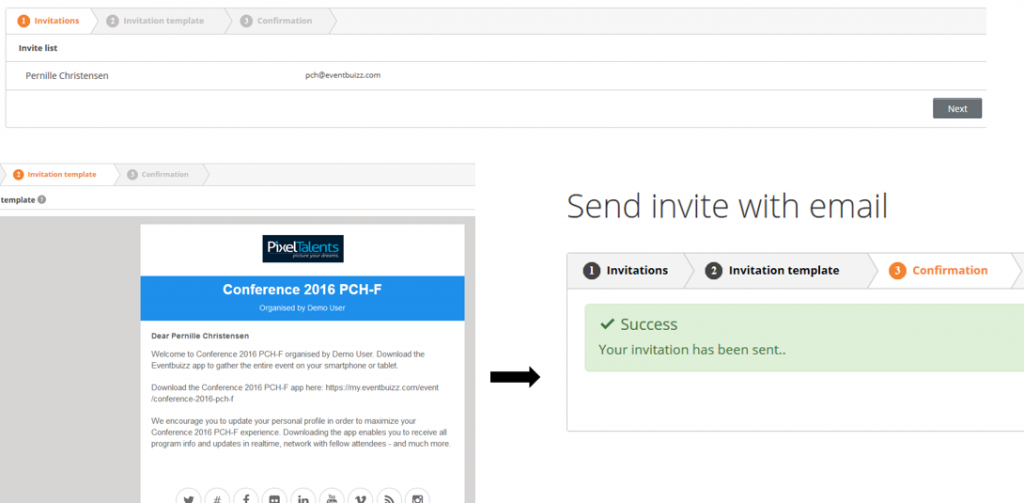If you wish to communicate with your attendees before, during and after your event, you have 2 options: Use the email template App invite or the module News and update
Important! If you are using the registration site with billing items, then you cannot use the template App invite as it is already in use. Instead you can either use the Survey reminder or Check-in reminder, as they are both related to everybody on the attendees list.
Communicate with your attendees – click here to see the video guide.
App invite
Start by customizing the email template app invite. If you want to send a text message, you need to customize the sms template as well. Please be aware that sending text messages will be invoiced separately.
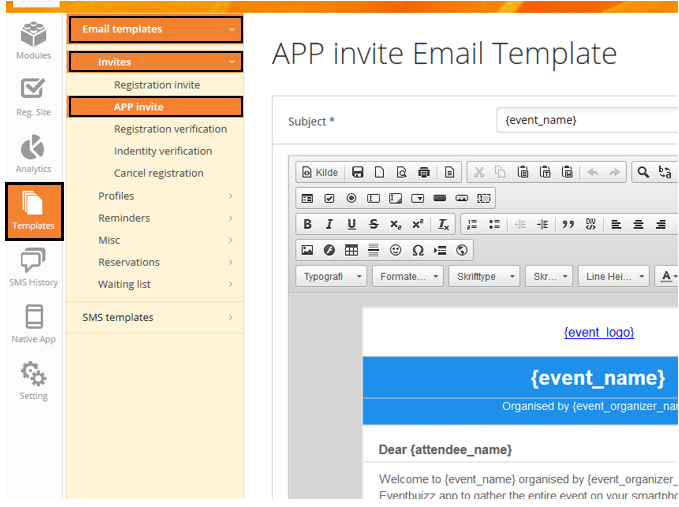
When the template is done, you choose which attendees should receive the email. Go to modules -> Attendees -> Invitation -> App invitation.
When you send out the app invite the first time, then you click App invitation Not sent.
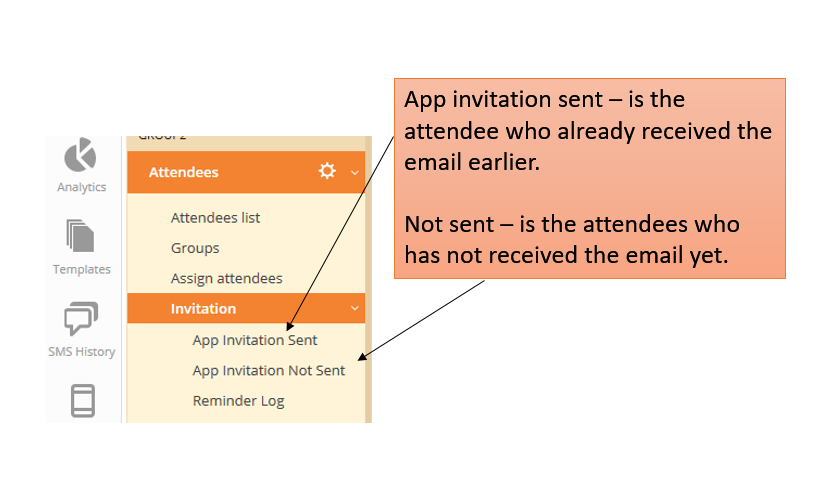
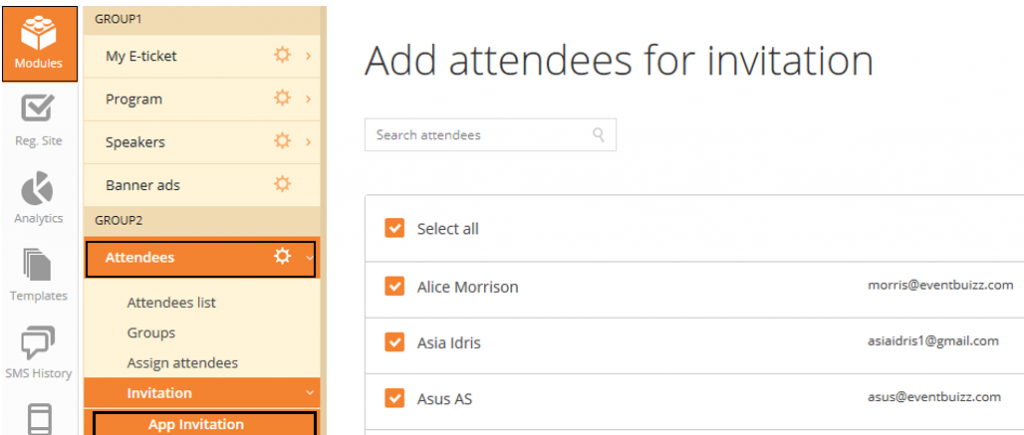
Click tools and choose which template should be sent. Follow the below steps – and the email will be sent.