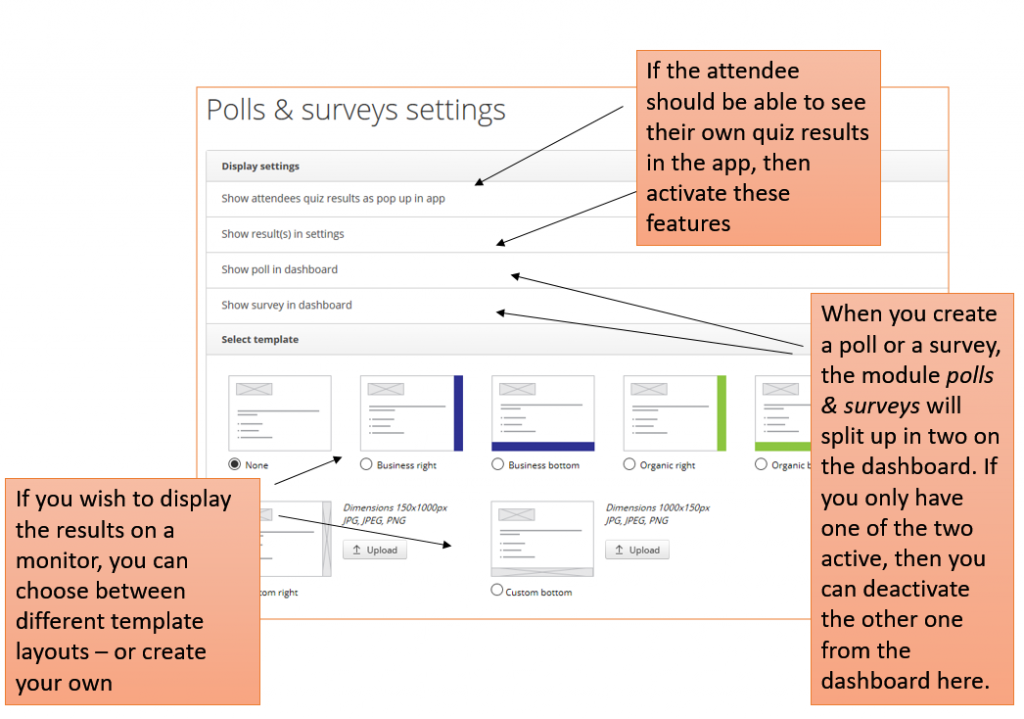Creating a Poll or a Quiz, can both be used before, during and after your event. They can be made on the fly or in advance. With just a few steps, you can hide or preschedule the poll, making it visible for your attendees at the exact time you want it. If you are posing questions not related to a particular program session, you should create a survey instead.
To set up a survey/poll, go to Modules -> Polls & Survey
Create a Poll
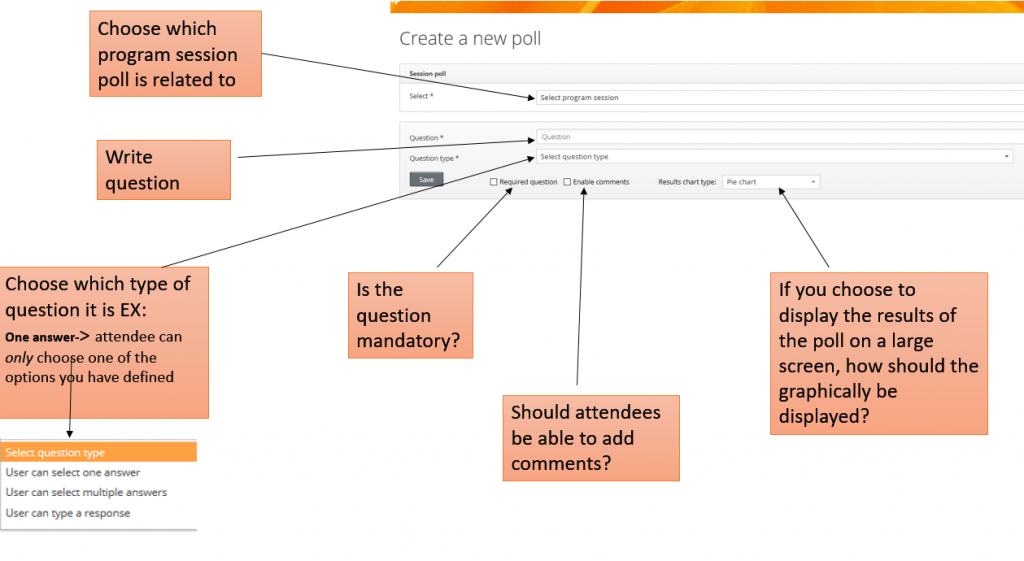
You are able to schedule the polls so they will be visible at a certain time – or you simply control it by hide or show. If you want to display the poll results for the audience or other relevant people, you click on ‘view full screen’.
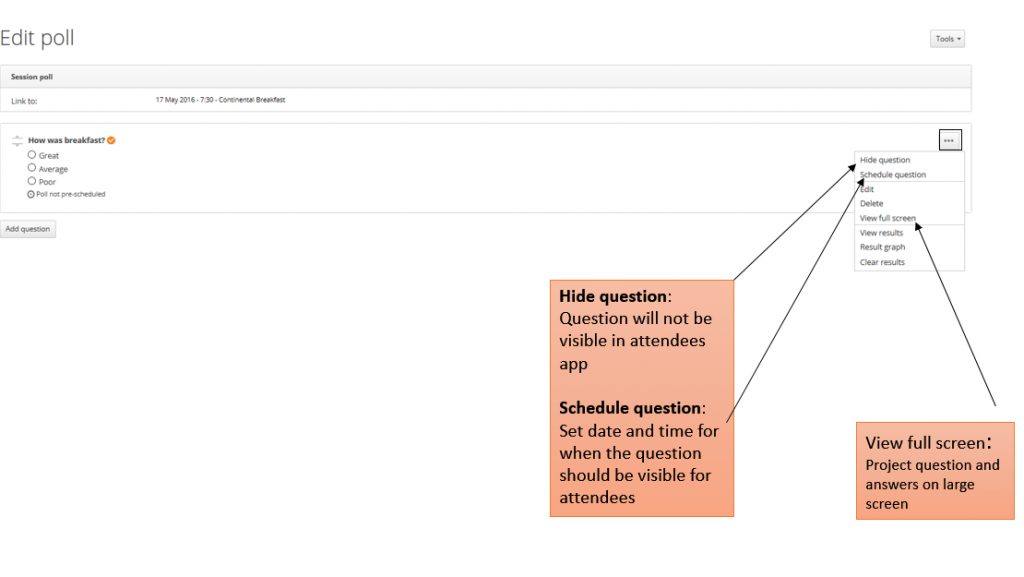
Schedule question
If you choose to schedule your question to be visible at a certain time, remember to set both a start time & date as well as an end time & date.
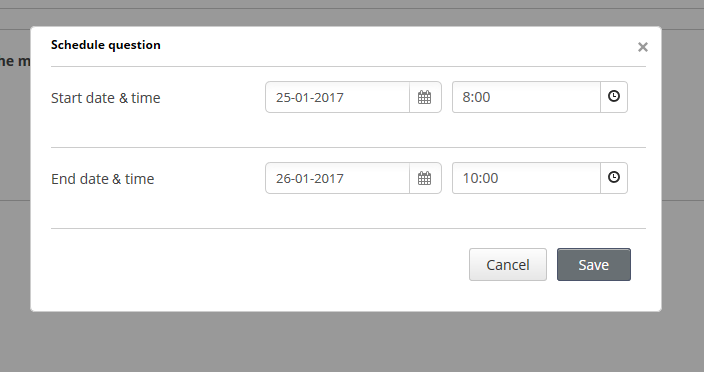
View full screen – we have great new layouts
If you have the proper equipment, you can show the incoming poll results in real time.
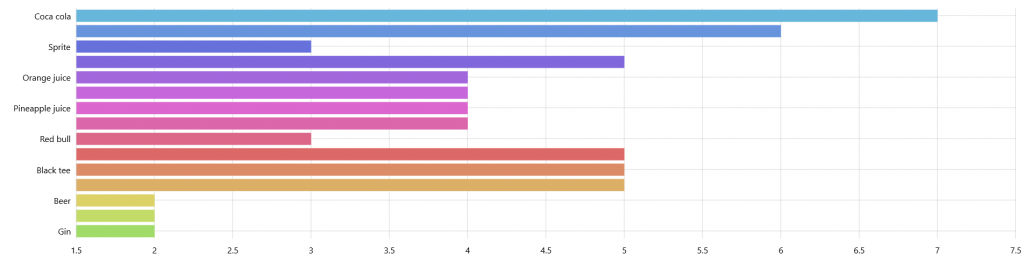
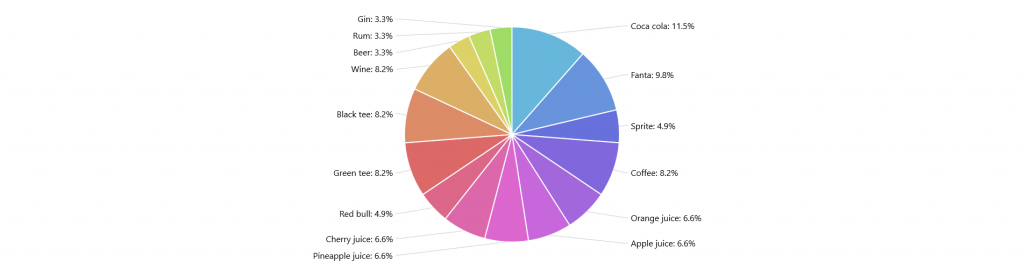
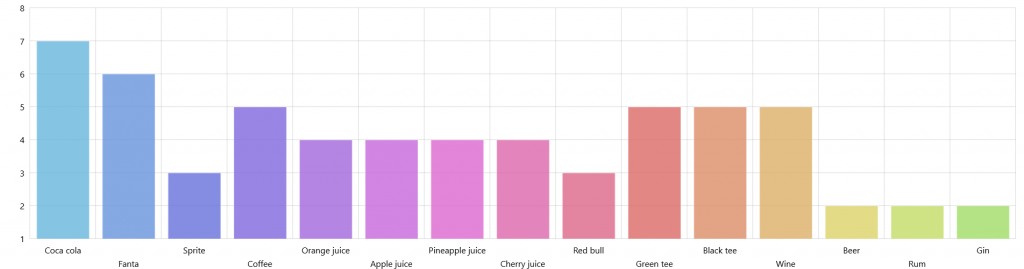
Polls & survey settings