When you add a new attendee in the module Attendees -> add attendee and receive the message email already exists, then the attendee is already in your database and you can assign them directly.
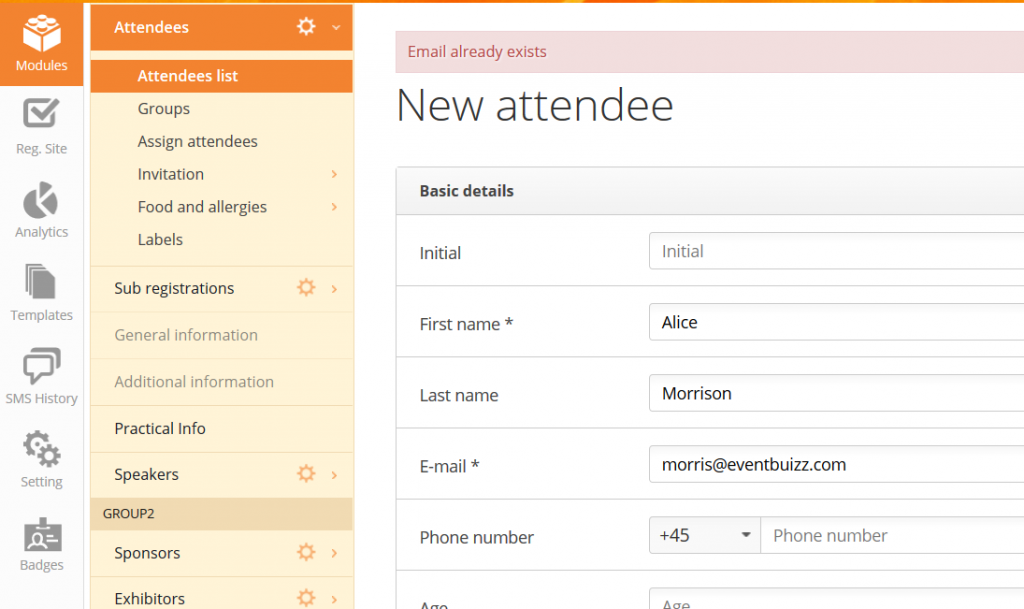
The left column consists of all the attendees who have ever attended your events. The right column consists of all the attendees who are on your attendee list for this current event.
You assign them directly by selecting them and clicking assign.
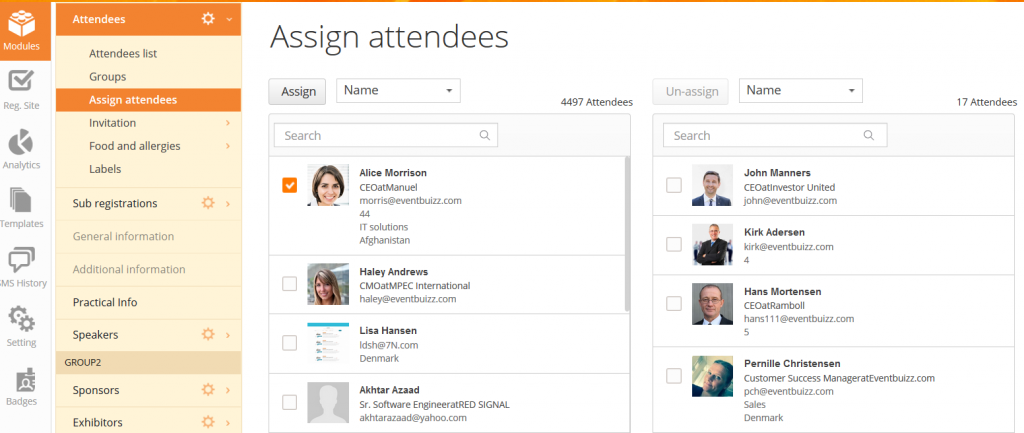
Note: When you import the attendees from a csv-file til the attendee list, then this will not happen. Your attendee will simply be added to the specific event.
