In this guide you will find a brief description of the email templates below:
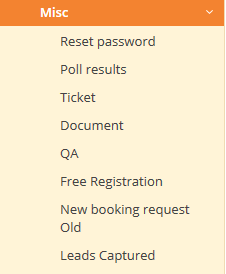
Reset password:
This email is sent when attendees have forgotten their login password.
Ticket:
This email is generated by the attendee from the app. They choose to resend the ticket/QR code by clicking on the module ‘Check in’ and the ‘Email ticket’
Document:
This email is generated by the attendee from the app. They can generate an email containing a link for the relevant document they wish to acces at a later time. They generate the email by finding the relevant document in the app, clicking on the email icon and typing the email address they wish to send the email to.
Q & A:
This email is generated each time an attendee poses a question through Q&A in the app. The receiver of the email is ‘event support email’ listed when the event was created and the additional bcc receivers you might have added in the module ‘Q&A’ -> settings.
Free registration:
This email is issued automatically as a registration confirmation, if you have set up a “free registration” event with “registration items”.
It’s purpose is to ensure the attendee that registration has been successful and attached they will find a pdf order confirmation, containing their choice of registration items. Make sure to deactivate ‘Send app invite’ in Reg. Site settings, to avoid 2 email templates being sent out.
Leads captured:
This email is generated by the sponsor/exhibitor contact persons using the Eventbuizz lead scanner app. Attached to this email they will get an excel file with their list of scanned leads.
