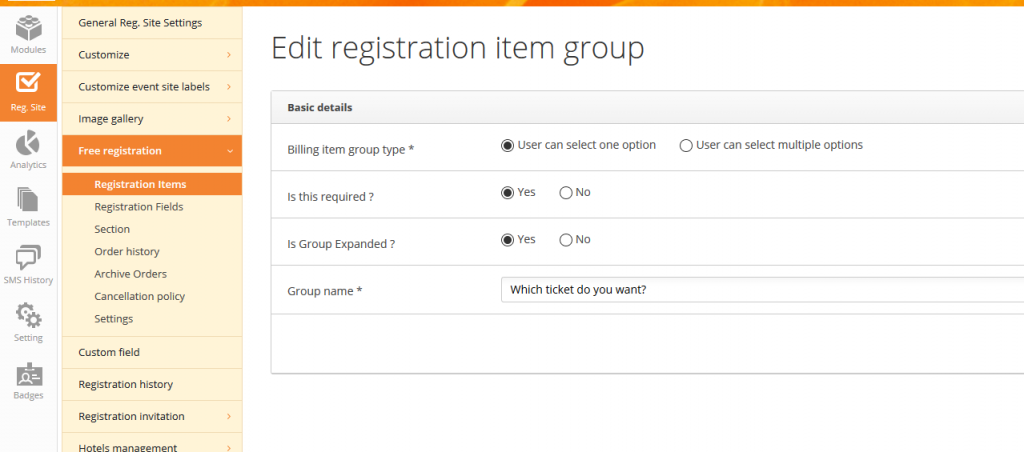If you have an event – billing or free – and you use registration items, you are now able to decide if the items you have linked to the particular ‘group’ should be expanded or collapsed, in the default view for the attendee.
If you have very few groups/registration items, this feature might not be relevant for you. However, if you have many, this will make the overview for the attendee registering much better.
Here is an example, where both groups of items are expanded:
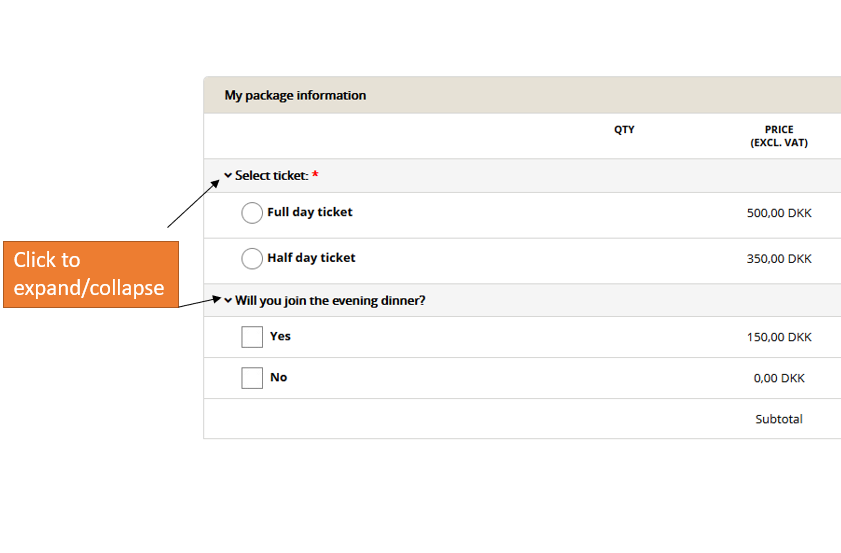
Here is an example, where the first group of items is expanded and the second group of items is collapsed:
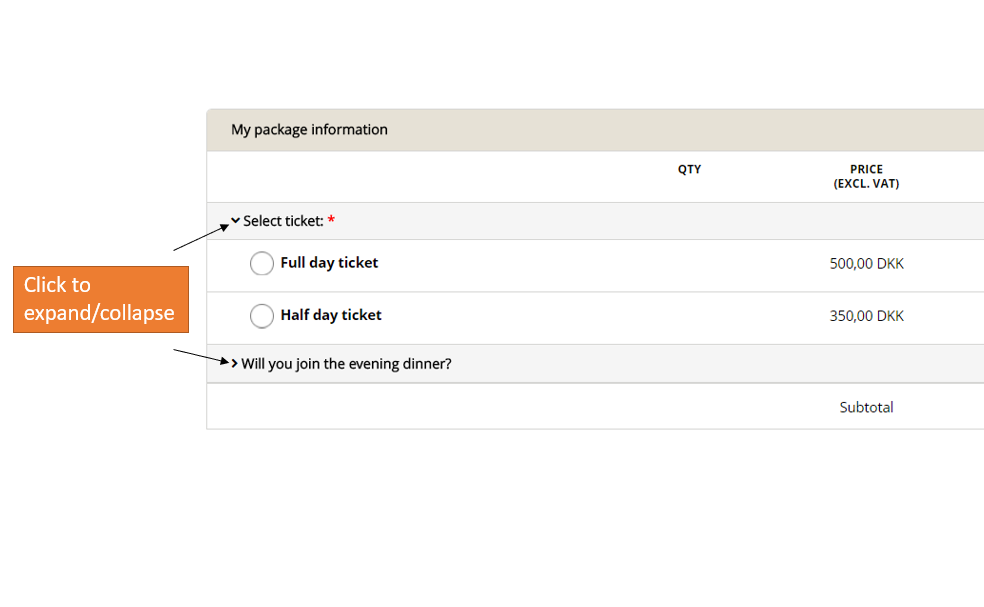
This is where you set up the settings for the ‘group’:
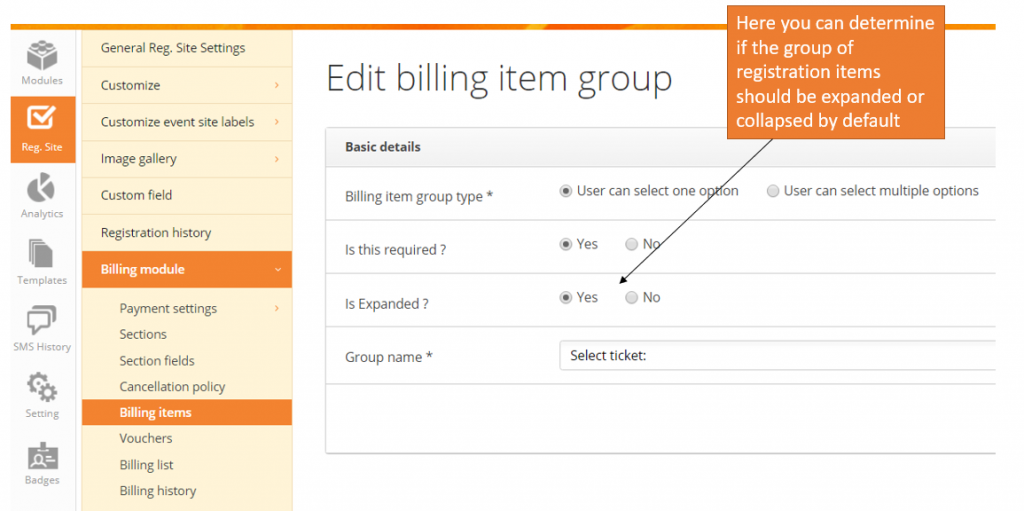
For the ‘free registration’ this is where you set the settings: