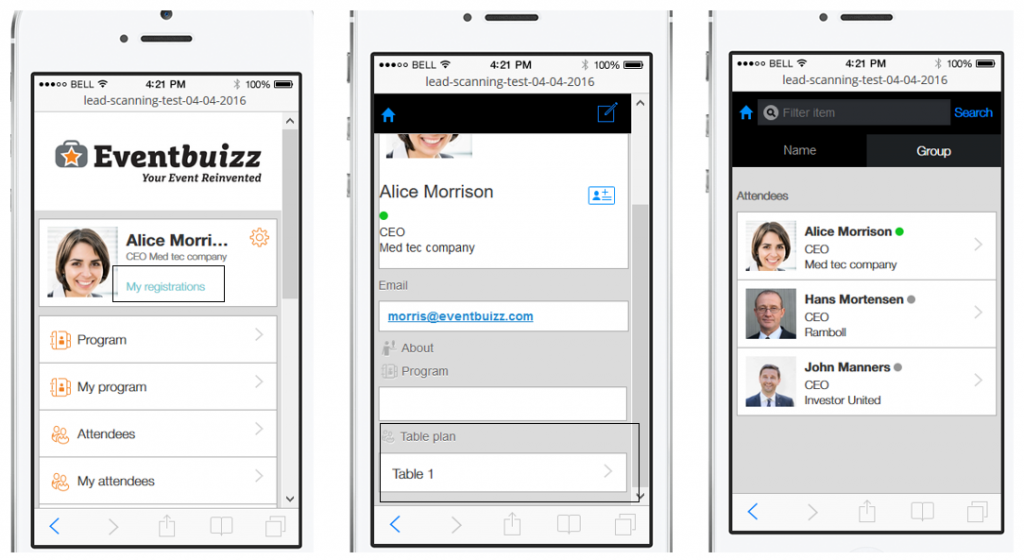If you have to make a table plan for the evenings dinner, a division of attendees by department or similar, then you can create groups in the event center.
Create groups – click here to see the video guide.
Create a group
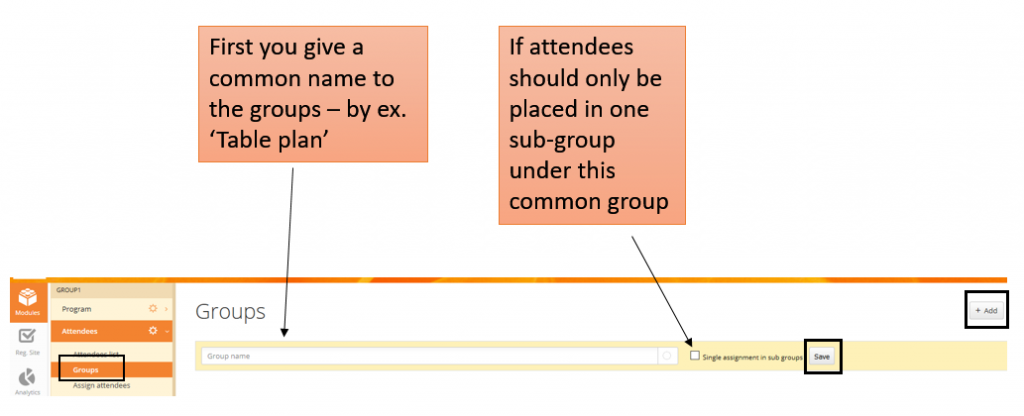
Once the main groups are set – you create the sub-groups. It is in the sub-groups you assign the attendees one by one – or by importing a csv file.
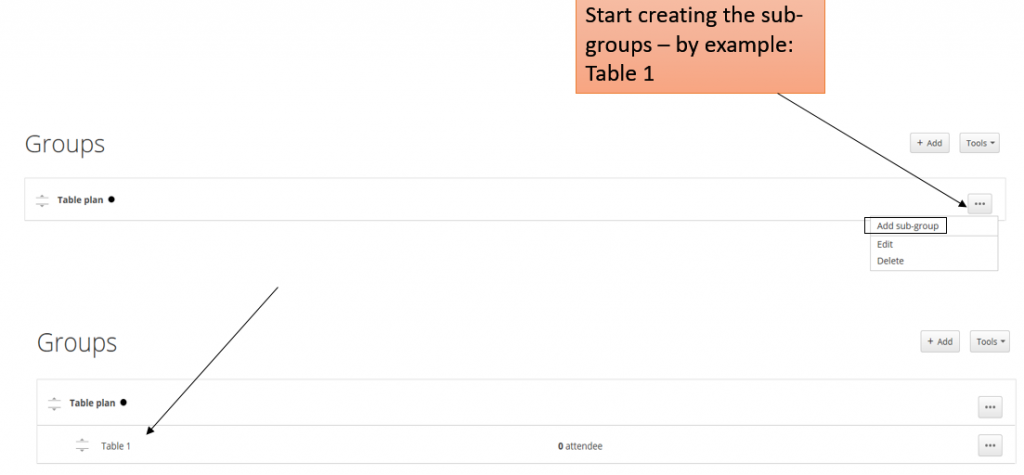
Once the sub-groups are in place, you are ready to assign the attendees to the sub-groups.
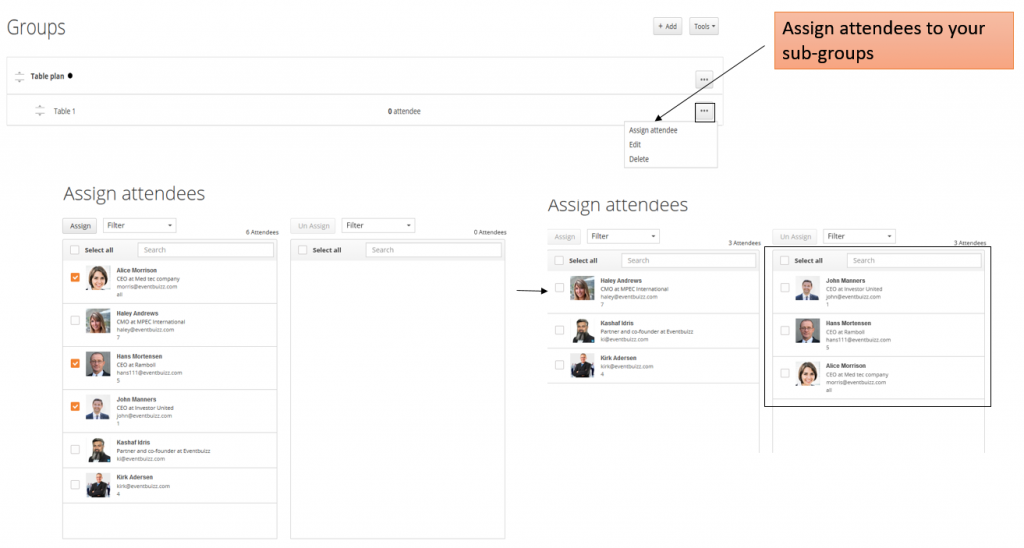
Import by using a csv file
Prepare your csv file
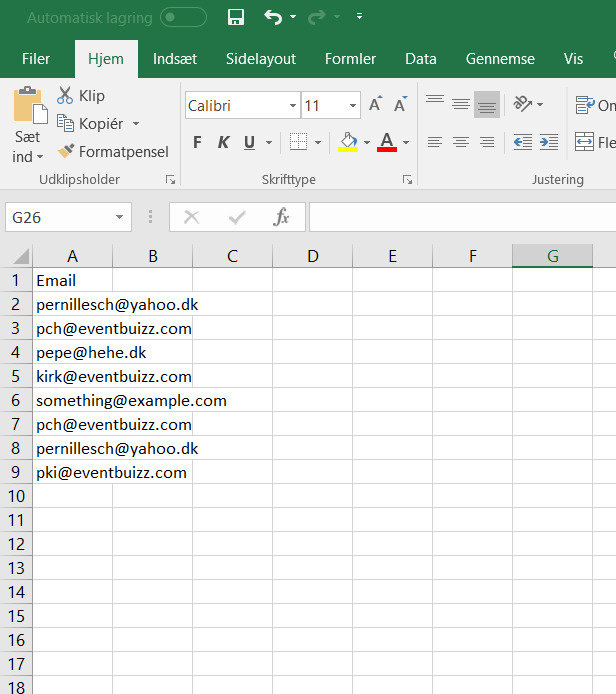
Chose import assign attendees
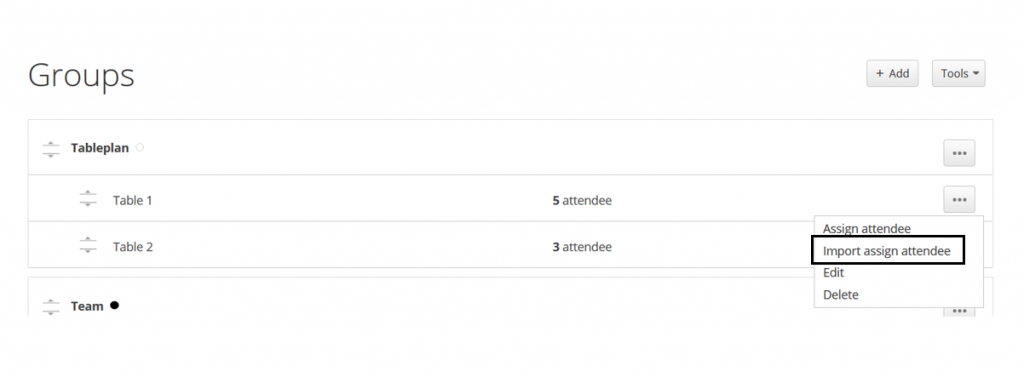
Your attendees will find their own sub-groups here in the web app – and on their personal profile in the native app.