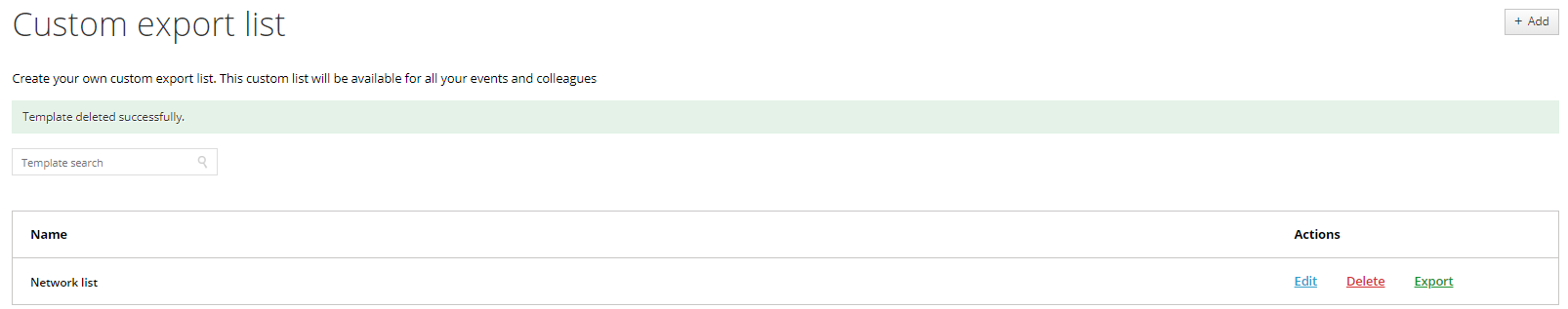For the attendees we added the option to customize the labels. This means, that the fields can be renamed and then when exporting the attendee list, you will have these names visualized in the column a sheet, like this:

Export assigned attendee list:
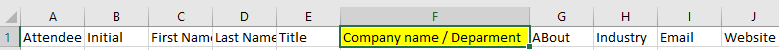
You can also create a custom list – this means, that you will only download the attendee list containing the labels you have on this list.
- Export -> Export custom list -> Create custom list:
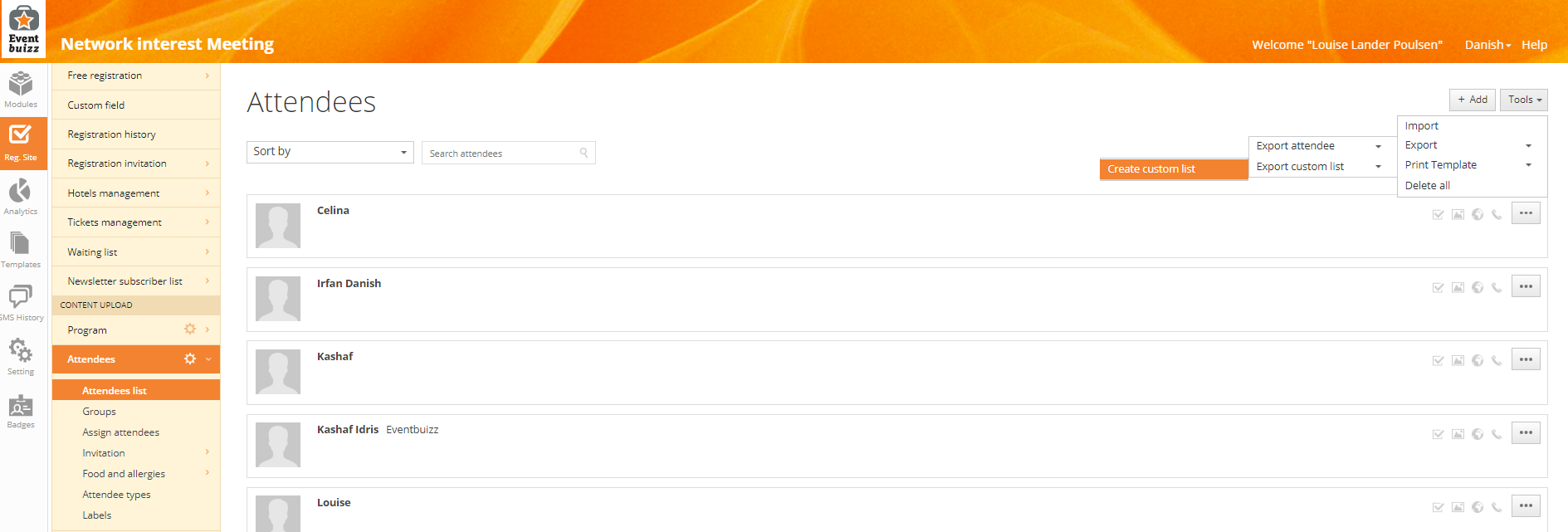
2. +Add a list -> Name the list:
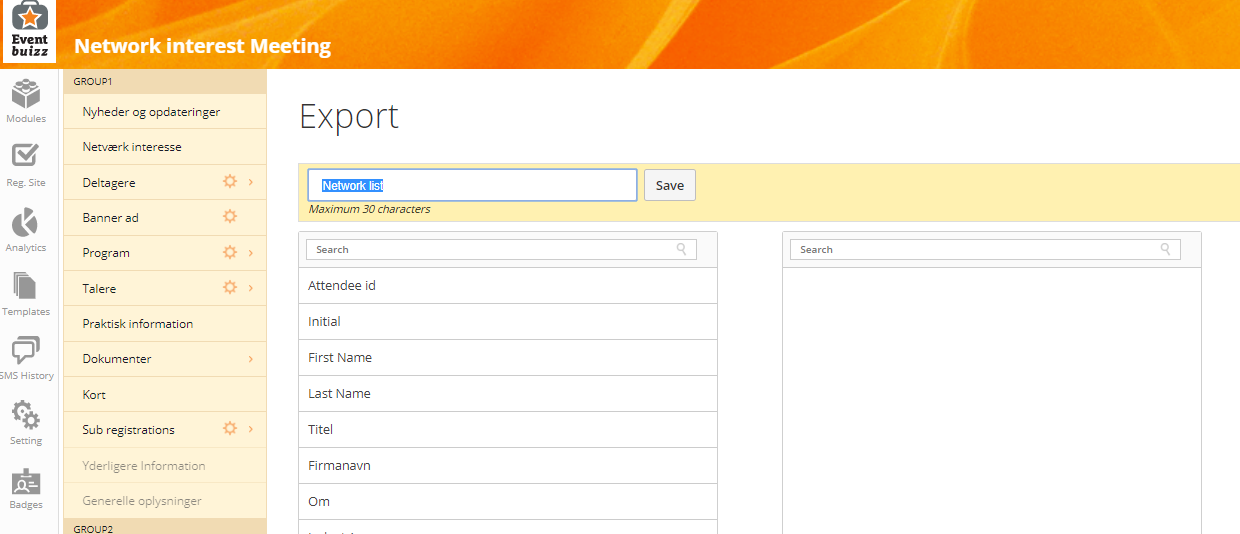
3. Drag and drop the fields you need in this list:
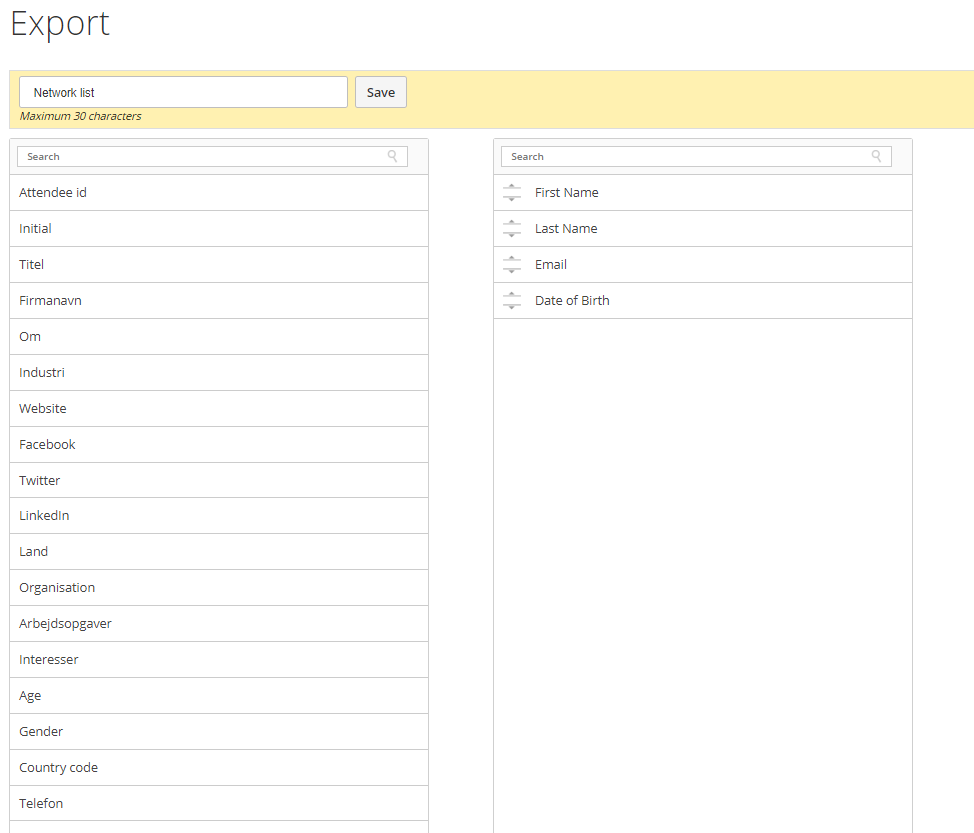
4. Export -> Export custom list -> Choose list
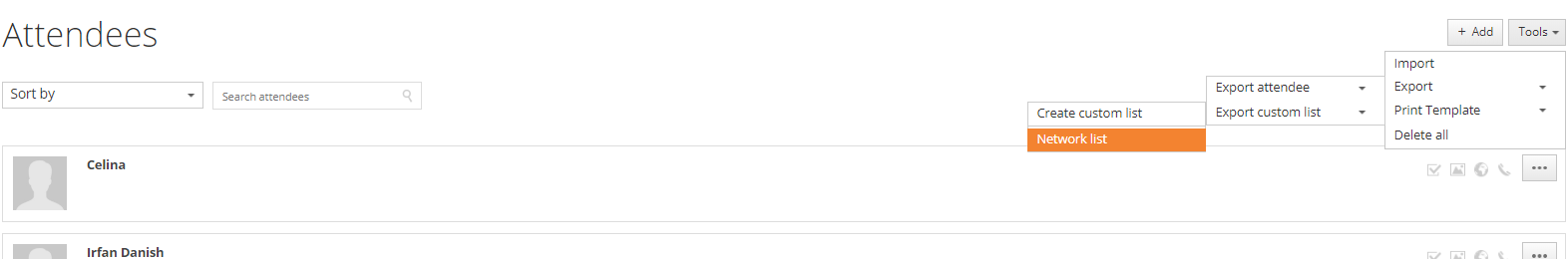
5. The custom list:
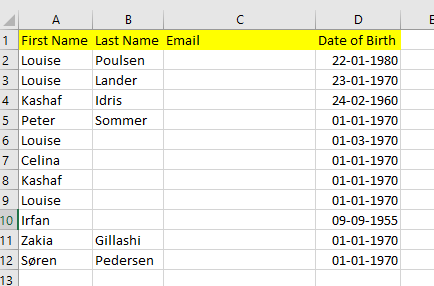
The custom lists you have created can always be customized by editing the specific list: