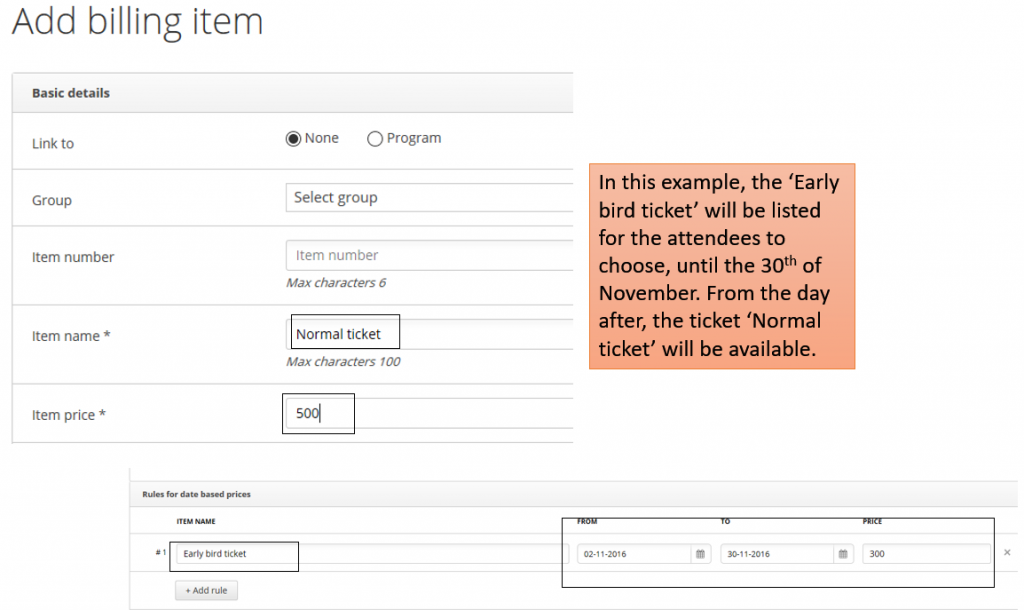If you have a billing item with a reduced price for a certain period, you can set it as a prescheduled rule, so prices will be adjusted automatically. For help to set up a regular billing item, click here.
Early bird prices
First you set up the regular billing item, with the normal name and price. In the bottom of the billing item, you set the rules for the discounted prices.
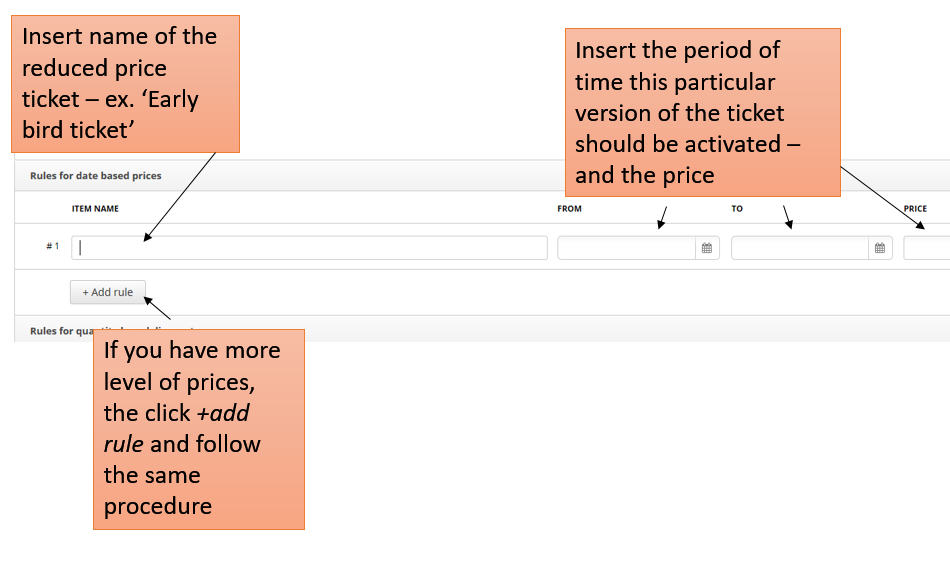
See the below example to better understand the set-up.