Help Desk is a brand new app module, and it works very similar to Q&A module. The main difference is, that Help Desk is not connected to any program sessions.
How it works – settings?
Go to Modules -> Help Desk -> Topics -> Click on + Add and type your topic
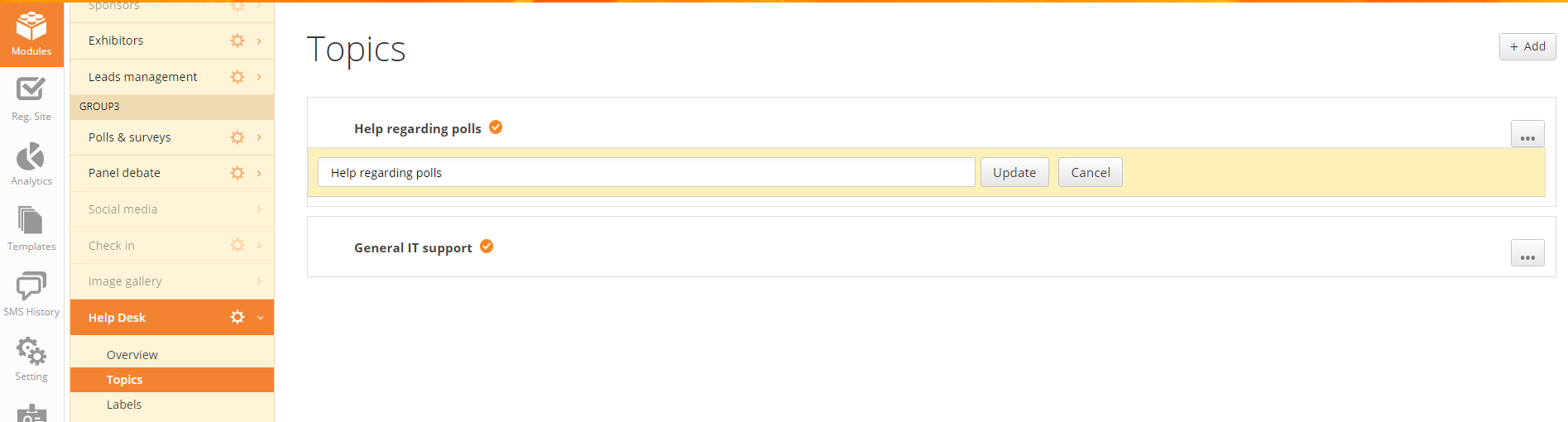
Then go to Help Desk settings and choose for example to have a pop up in attendee app, when you as organizer replied to a question:

How it works – in the app?
In the app, choose Help Desk -> Select topic -> Type a question
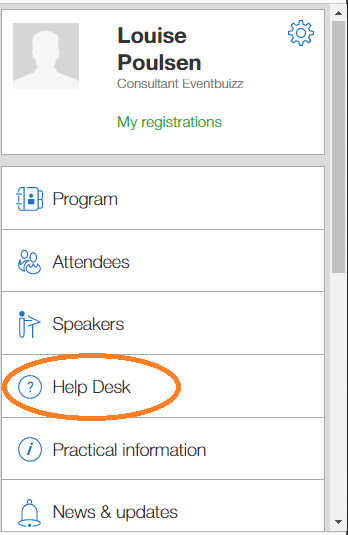
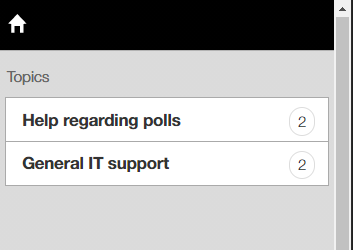
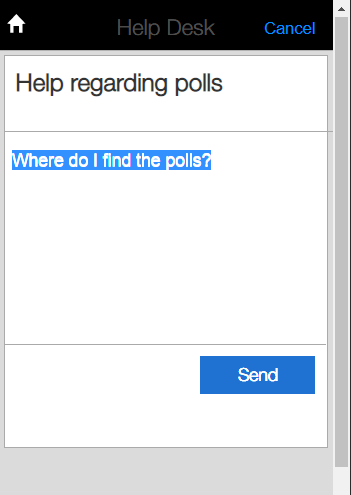
How it works – organizer reply?
Go to Modules -> Help Desk -> Overview -> Choose ‘Inbox’ on the 3 dots for the topic you will reply on
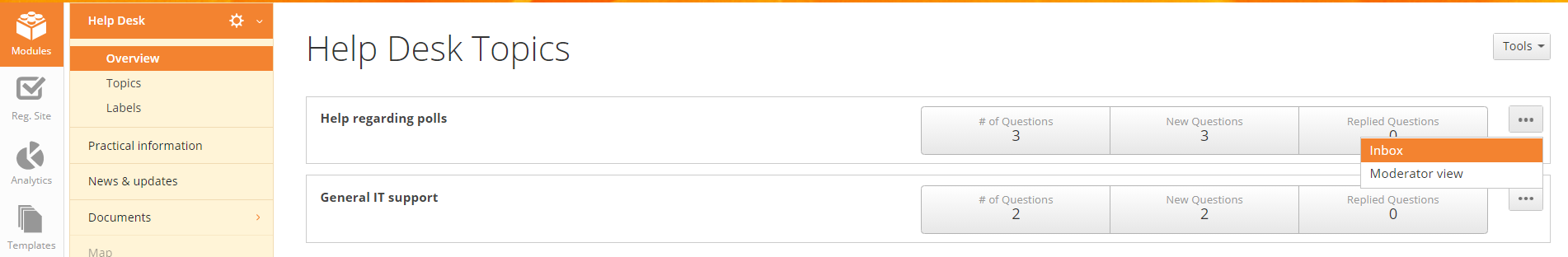
Type your reply and send it to the attendee:
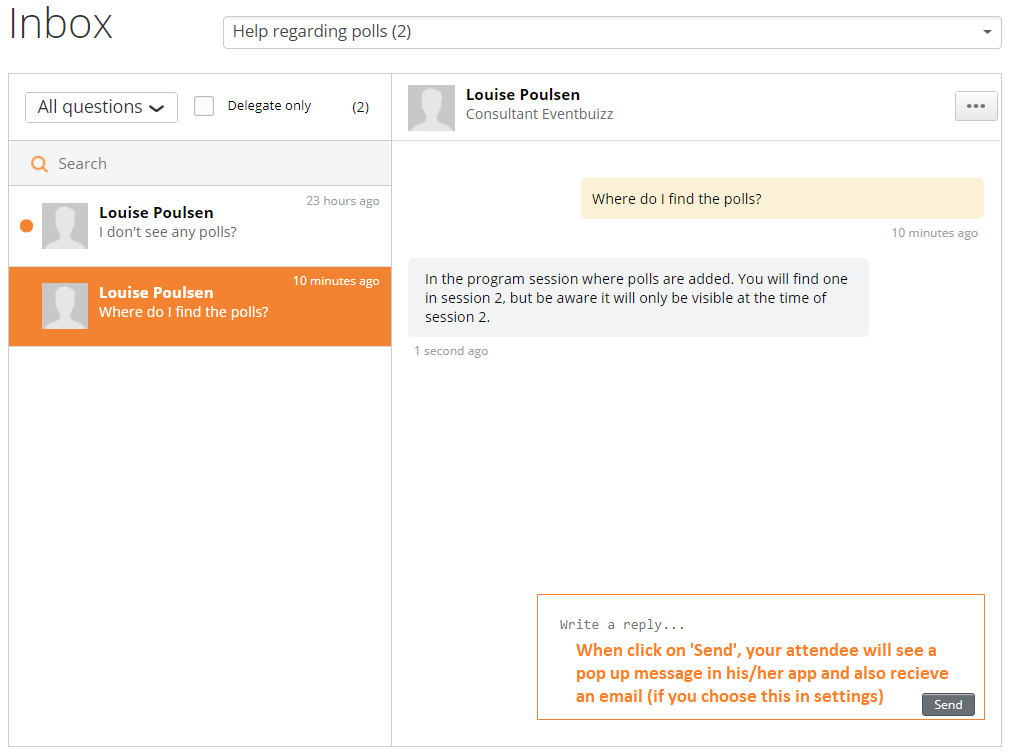
Attendee pop up: Attendee conversation with organizer:
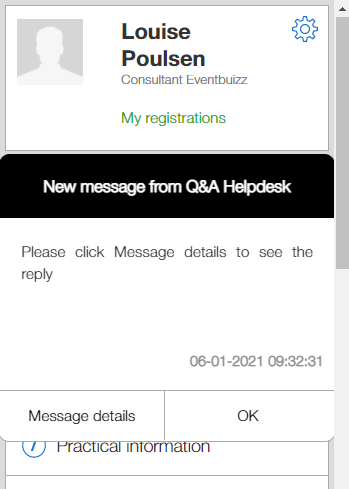
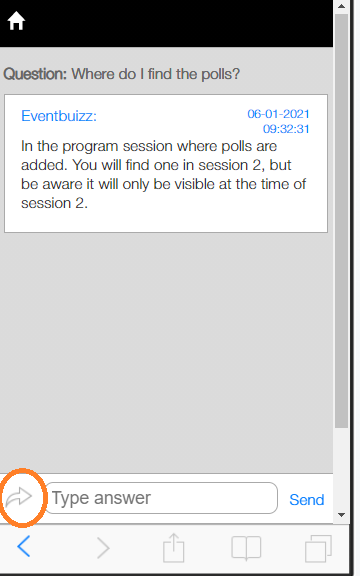
Attendee email:
You will find the email templates for this in Templates -> Misc -> ‘Help Desk’ and ‘Help Desk – email to attendee’
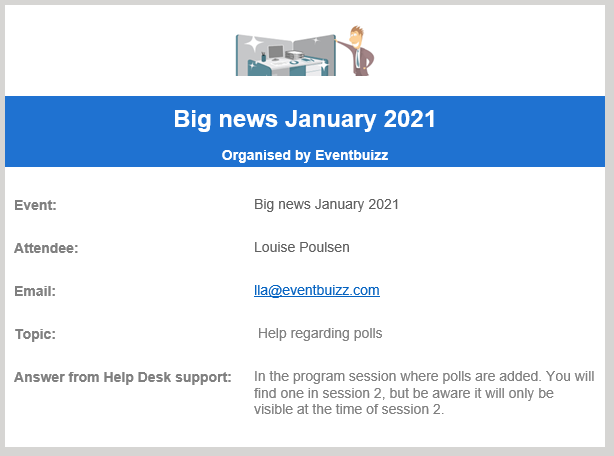
Where to find old Help Desk conversations?
Go to settings on the wheel in your app: Click on ‘Help desk questions’ to see previous questions – you can also reply here:
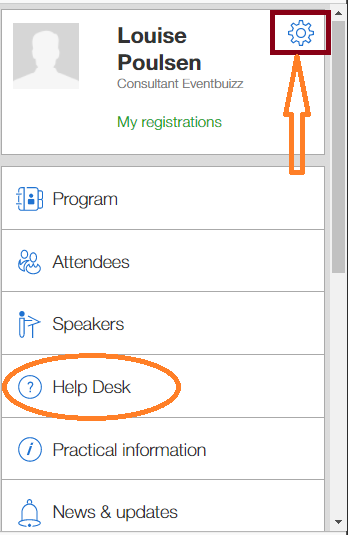
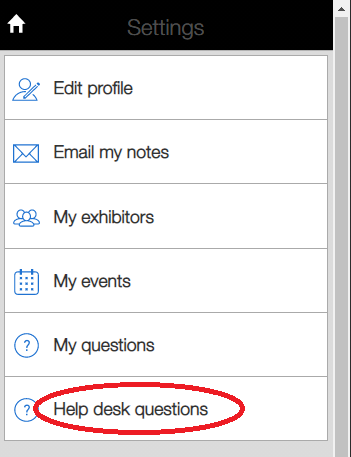
If you instead would like questions to be asked from attendees to a panel debate or so, please have look at the Q&A Module
