Word cloud
In Polls & Survey, it is now possible to make a ‘Word cloud’. A ‘Word cloud’ consists of feedback/responses from the attendees – in single words.
The full screen view could look like this:
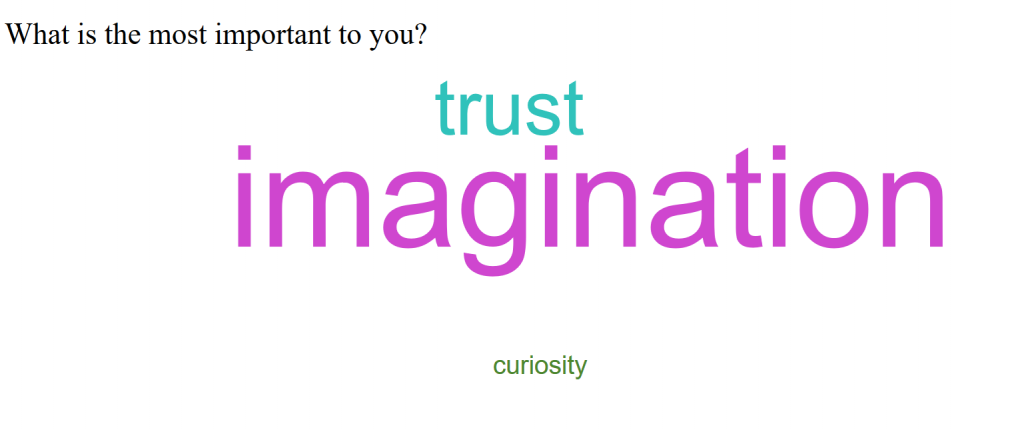
The size of the words, represents how many answered the same. So in the above example, most attendees responded ‘imagination’, the second most answered ‘trust’ and so forth.
Important! Every single word is counted as one word – so your attendees cannot write ‘Big data’ as the system will count this a two single words. Instead you will have to tell your attendees, that they should the write ‘big.data’ or ‘bigdata’ or something similar – as long as everybody does it the same way.
How to set it up in the eventcenter
You create a poll or survey as usual – important thing is, that ‘Question type’ is ‘User can type a response’.
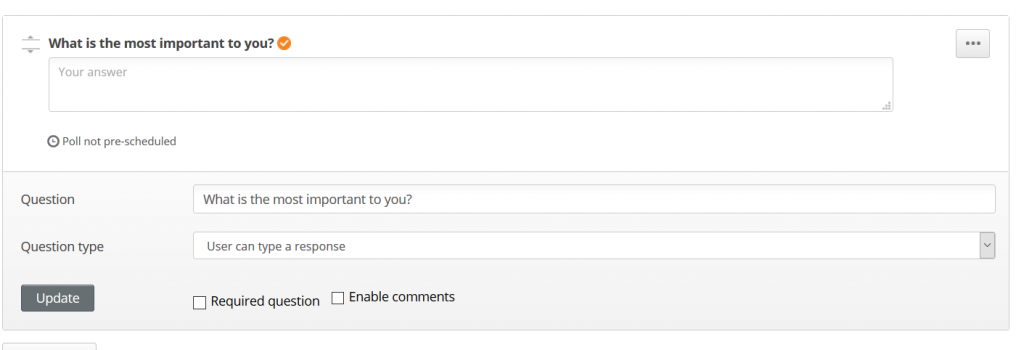
Next, you set up the ‘Polls & Survey settings’.
‘Color 1’ – will be the color of the words with the highest amount – ‘Color 2’ the 2nd highest and so forth. Font size you can regulate, by pulling the pulling the ‘Font size’ line in the bottom.
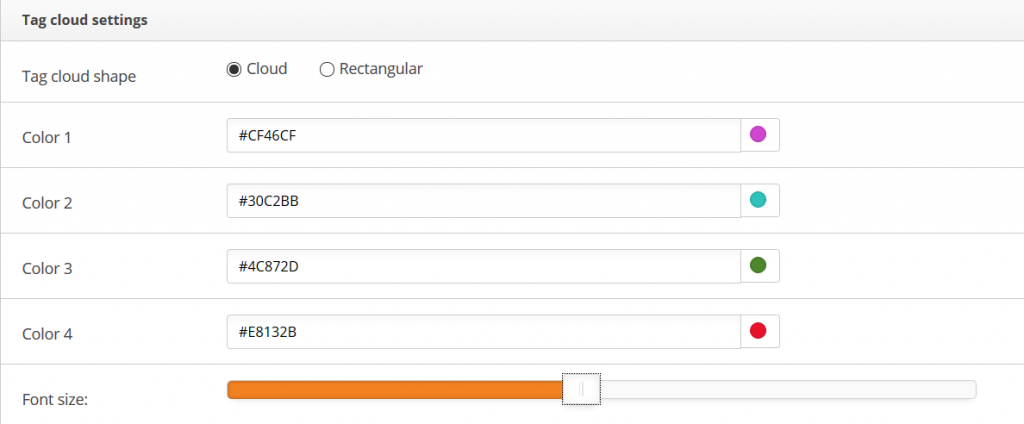
Display result
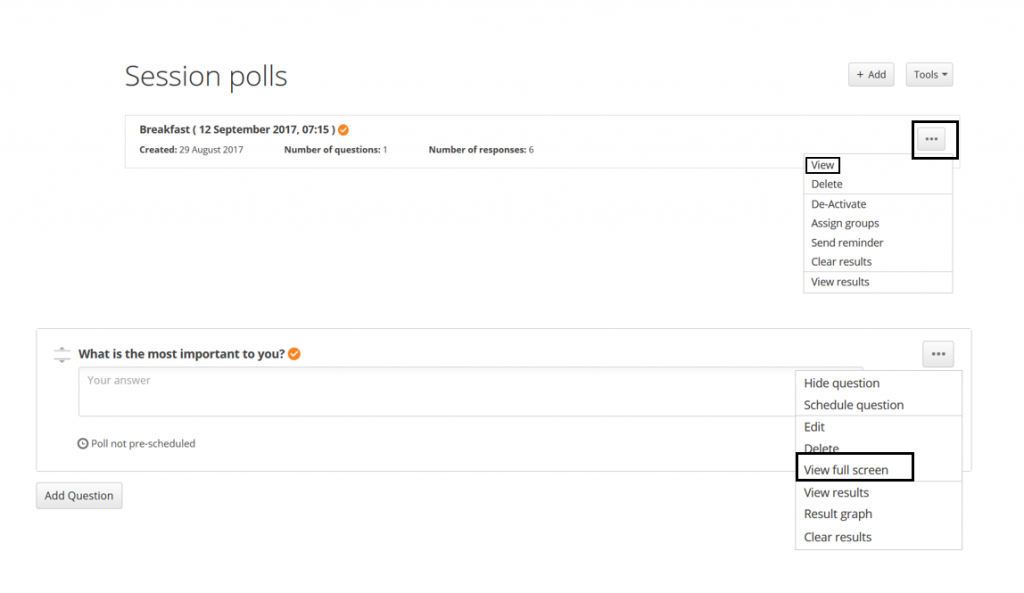
In ‘Polls & Survey settings’ you can adjust the screen refresh frequency.
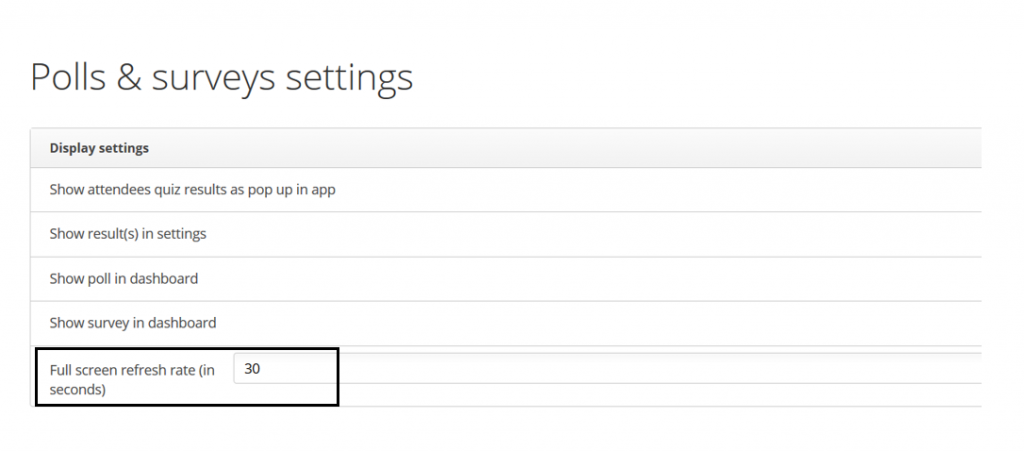
Sentence cloud
As the organizer, you can create fixed sentences your attendees can choose from and the you can display a ‘Sentence cloud’.
You choose ‘view sentence cloud’
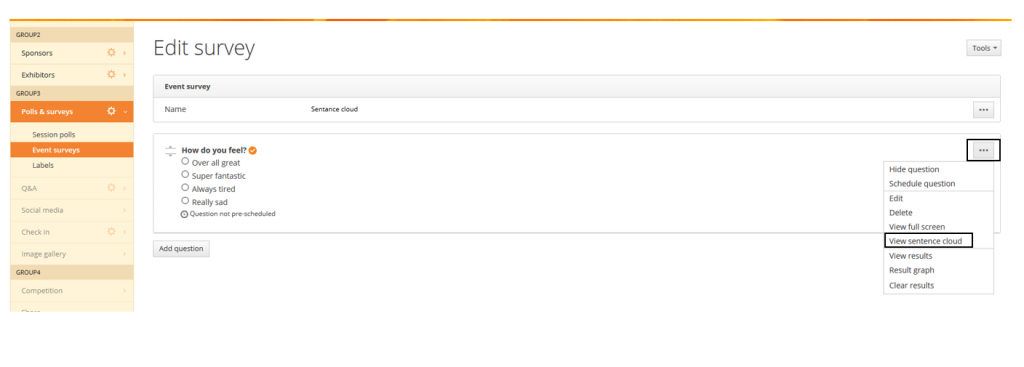
The response your attendees chose the most, will be in bigger letters.
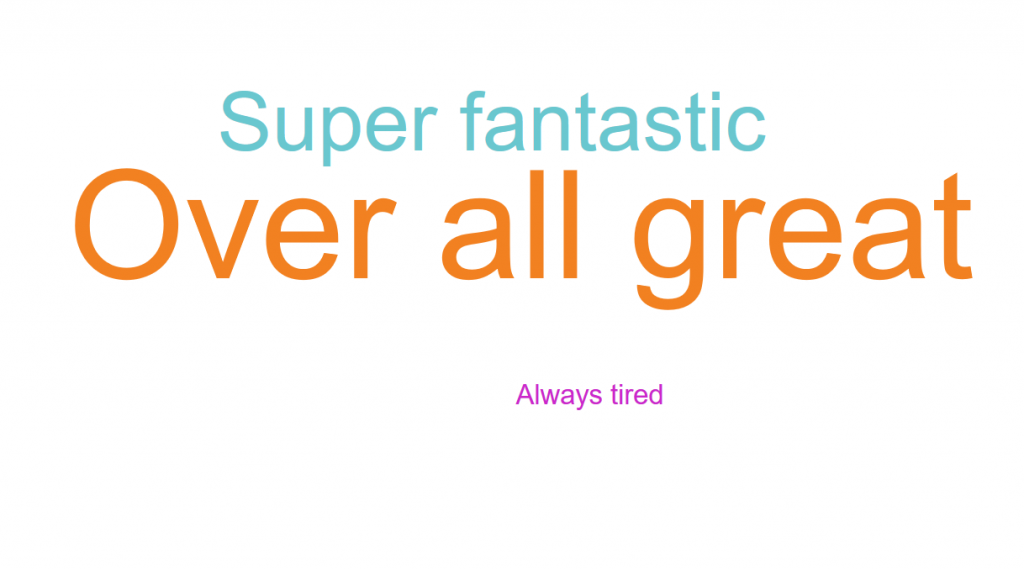
You can set up Sentence cloud in both polls and surveys – using the ‘single answer’, ‘multiple answer’ or ‘dropdown’.
For adjusting settings – font colors and size, please see the description under ‘Word cloud’
