Create question in poll / survey
1) Choose “Use word cloud” from the question type list:
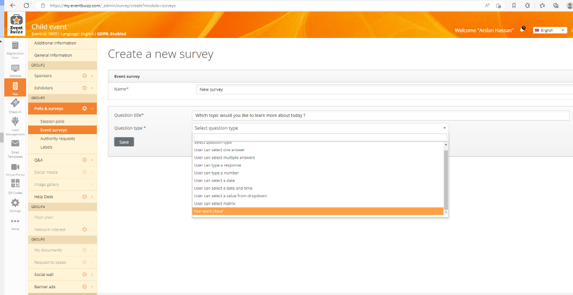
2) Type number of word cloud(s), you can submit – this will show the number of fields in the app in which the user can answer.
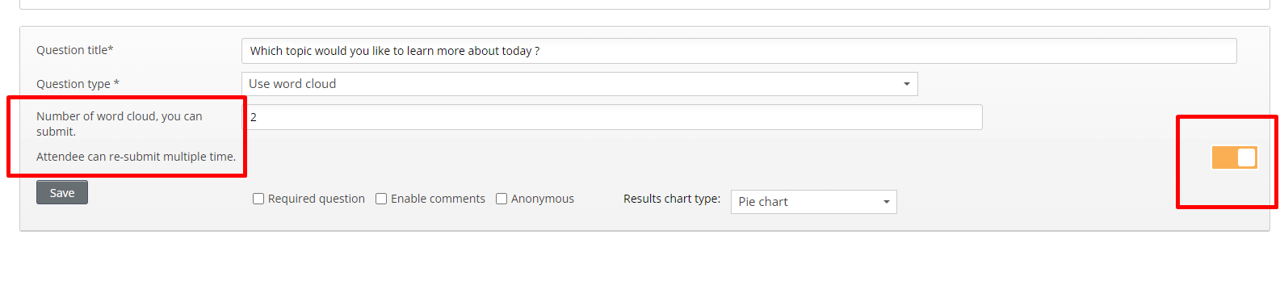
Setting: Attendee can re-submit multiple time – when this setting is enabled, the attendee can re-submit this question multiple times from the web app.
3) Change labels for this clouds re-submit:
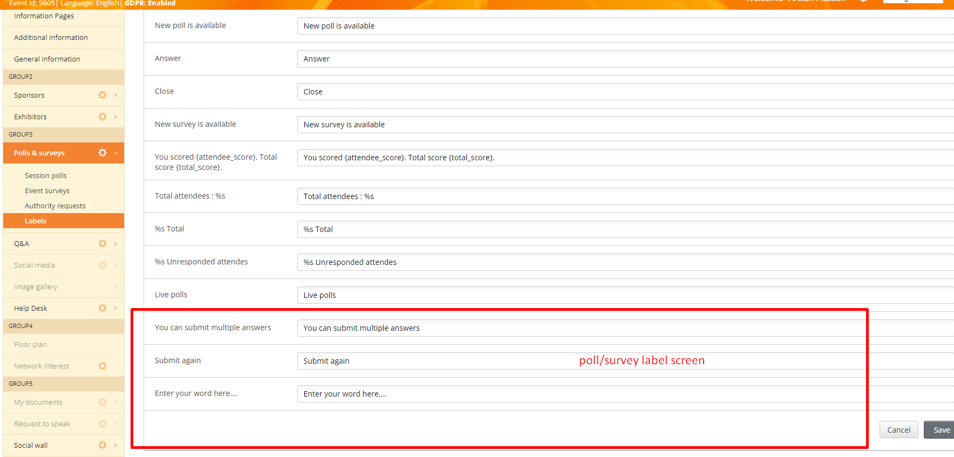
Word cloud in Web App
Example with 2 words:
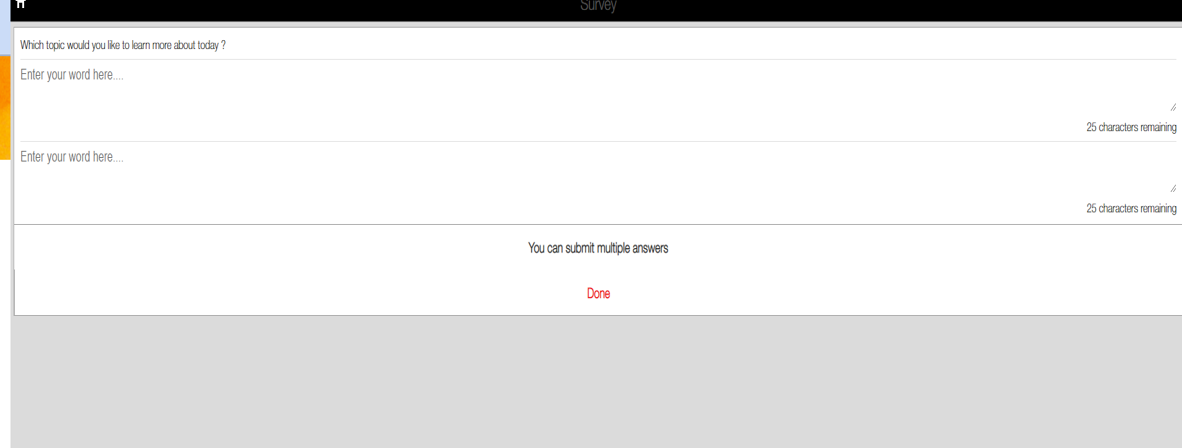
After submit question screen: When re-submitting is enabled, this “Submit again” button is shown. The attendee can click on it, and type words again.
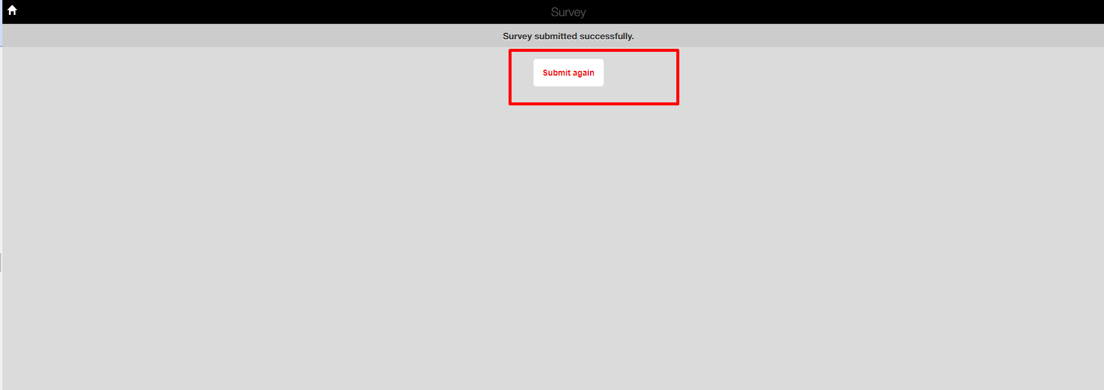
View Word Cloud
The colors of the word will automatically be equal to the event secondary color.
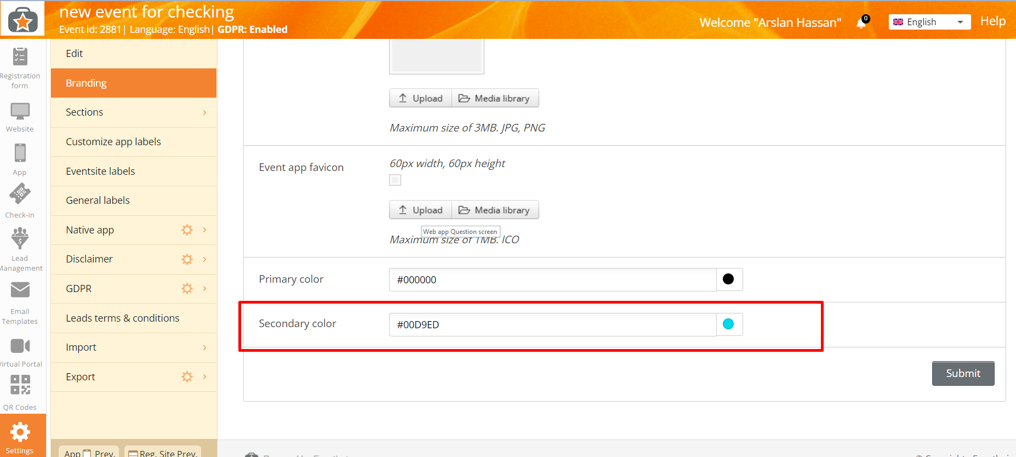
View Word cloud by click on the qustion and choose “View full screen”:
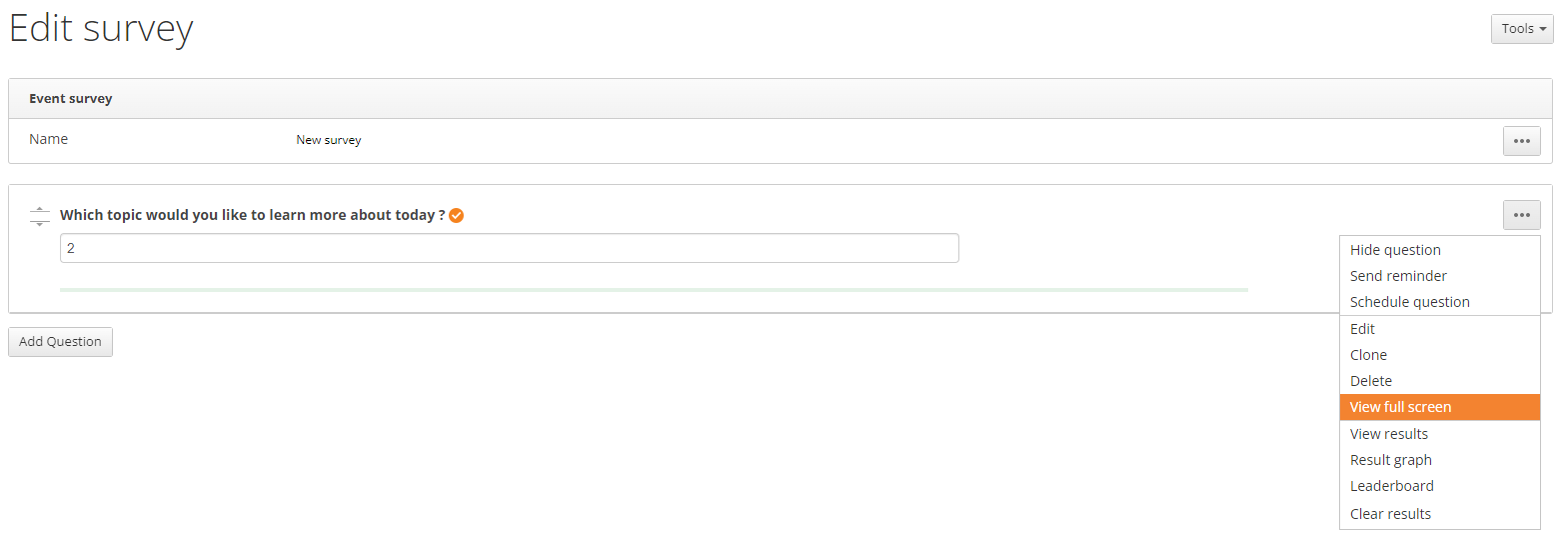
See Word cloud, updating in real time:

