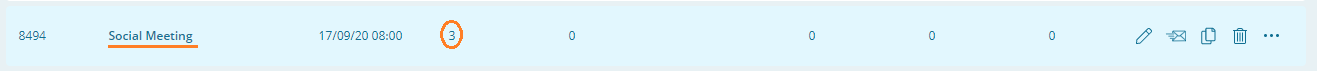For Plug N Play brugere, er det nu også muligt at kopiere events.
Når der kopieres fra et eksisterende event kopiers ALT indhold med, altså også deltagerliste, logoer, program mv. Det vil derfor være fordelagtigt at benytte kopier-funktionen når netop indholdet skal genbruges i det nye. Dernæst kan indholdet i det nye event selvfølgelig frit tilpasses.
Hvordan kopierer jeg?
1) Find det event du ønsker at kopierer fra, på forsiden der viser alle arangementer:
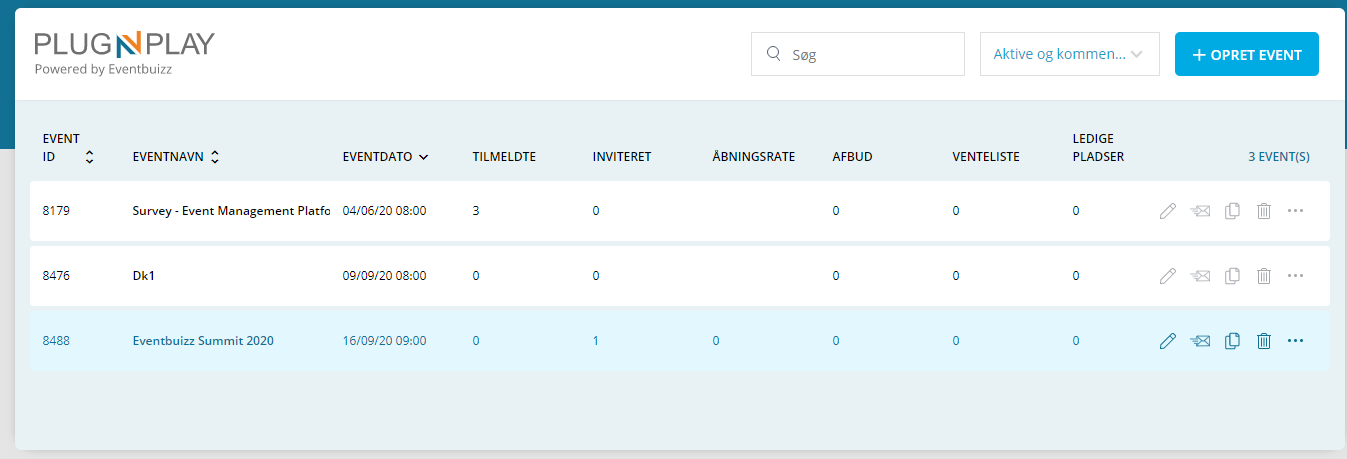
2) Klik på Kopiere ud for arrangementet her:
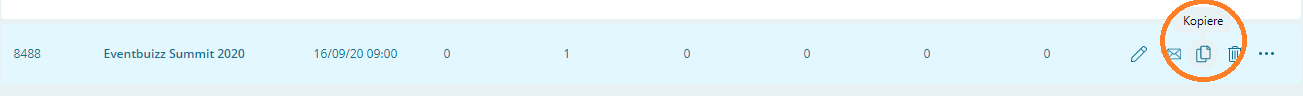
3) Udfyld basis oplysninger om det nye arrangement og ‘opret event’:

4) Dit nye event er nu oprettet og du kan navigerer i indholdet og tilpasse efter behov.
På arrangementsoversigten er det nye event nu oprettet og her fremgår også tilmeldte deltagere, se eksempel:
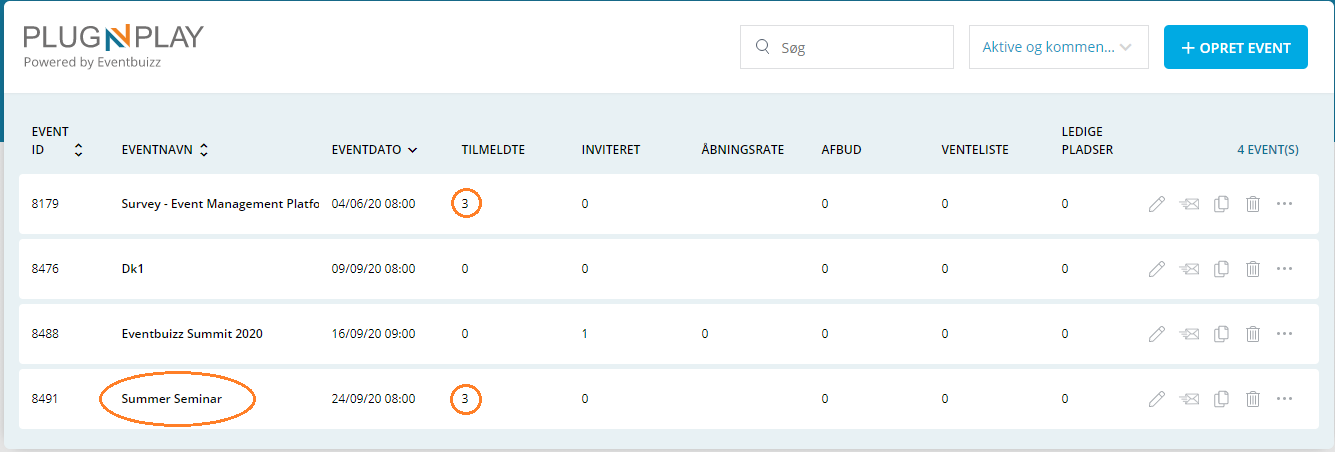
IN ENGLISH ———————————————————————————————————————————————————————————————
Plug N Play users can now copy from existing events.
When copying from an existing event, ALL content is then copied, including the attendee list, exhibitors, branding, program, etc. Therefore it will become handy to use the copy function, when the content is similar to the ‘old’ event. You can then customize your new copied event.
How to copy from event?
1) Find the event you will like to copy from, and click on “Copy”:

2) Type basic information for your new event:
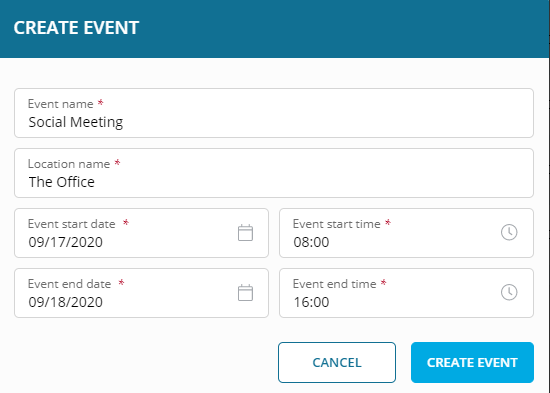
3) The new event is created and you can now edit the content of it.
The new event is on the event list. Find here the example including the 3 attendees as from the event we copied from:
![]()