You are probably already familiar with this import feature from import Attendee list.
When you are importing your list, you are asked two options;
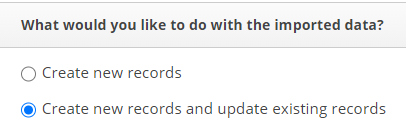
What happens when I choose “Create new records”? New records, ex. program sessions in the CSV-file, are added to the total Program. And it is only the new records – if you have existing program sessions on your list, they will not be imported once again.
What happens when I choose “Create new records and update existing records”? Same as the above option, and also changes to existing records are updated.
So, what is improved? Before you only had one option, to “Create new records”, and this option created all the records in your import file. This means, that if you already have program sessions added, they will be added once again, if they are in your import file.
How is it possible? For Attendee profiles the existing records are recognized by the attendee email address. This means the import feature don’t allow email duplicates on the Attendee list. Program sessions, exhibitors and sponsors have their own unique ID-number, and this ID-number is then recognized which makes it possible to update those, and also to manage duplicates.
This new import feature is already live! Brush up on how to import data here.
