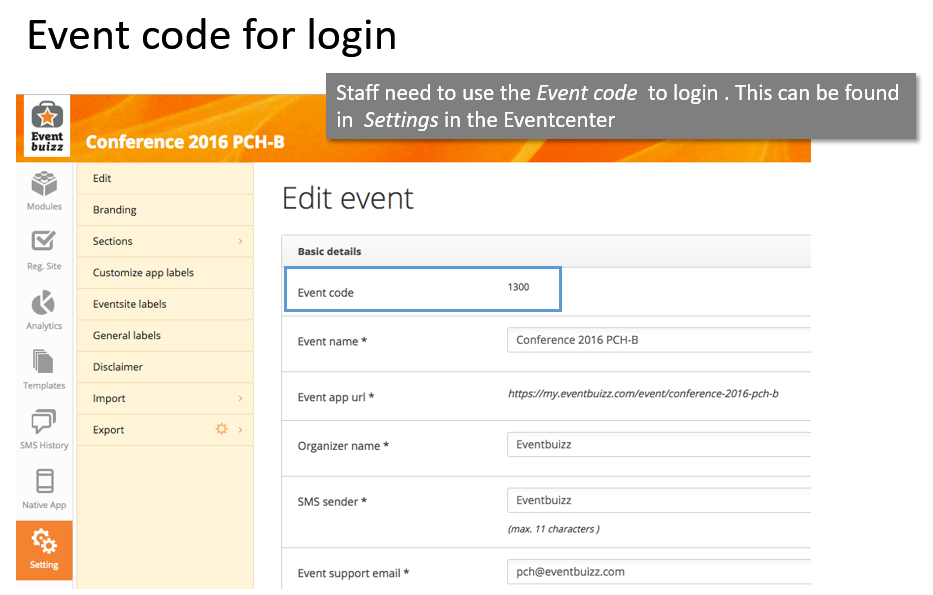You can use the attendees personal QR code as an entrance ticket- making it easy to have an overview of the attendees present at the event. If you have a free event, but a no-show fee, you can easily export the list of attendees who did not show up.

To do the check-in, you just need a smartphone and then download the Eventbuizz check-in scanner. The link to the check-in scanner, you find here:
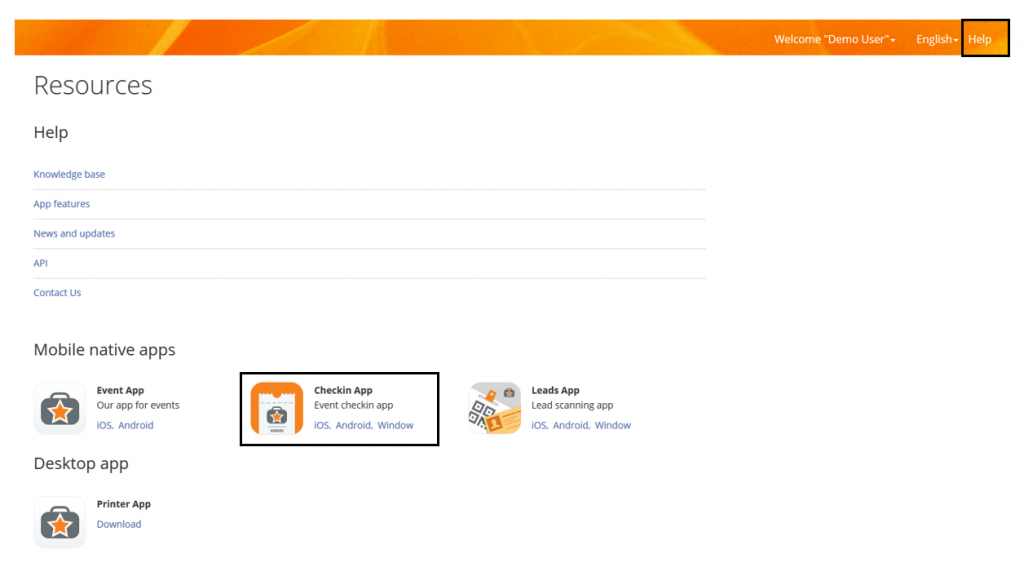
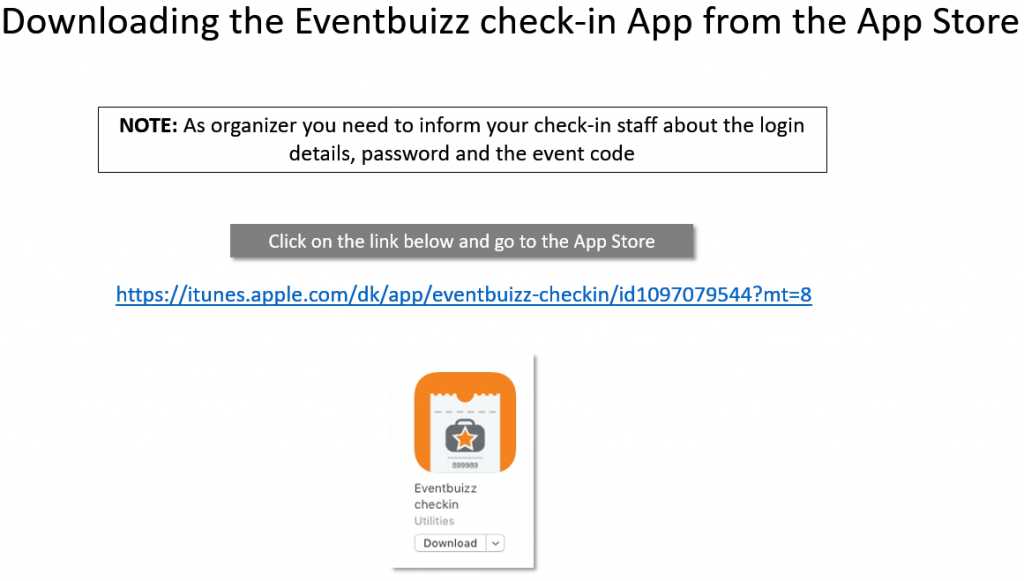
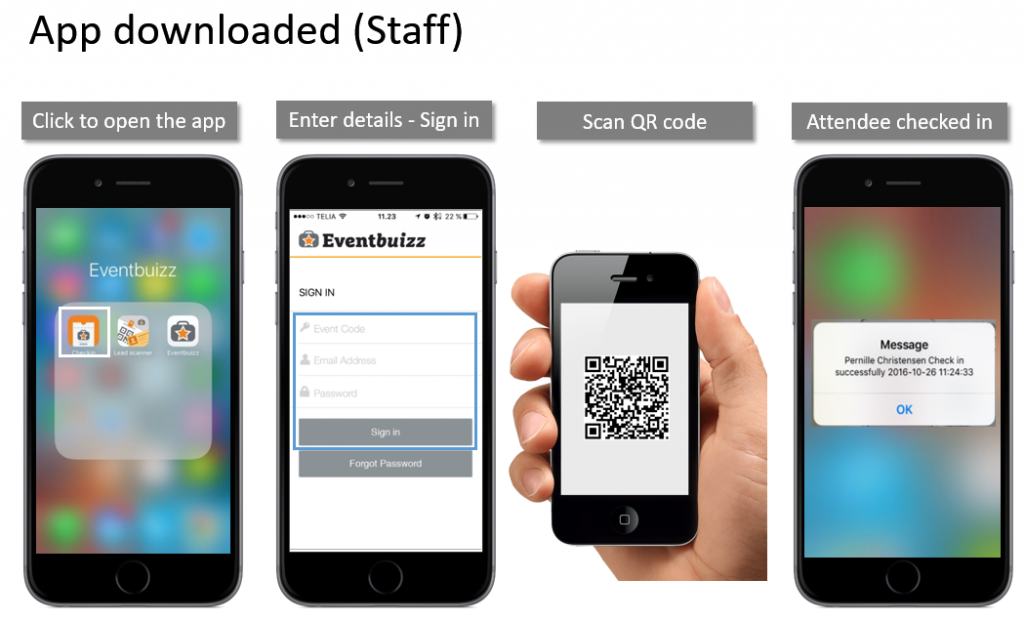
To be able to use the check-in scanner, you must create the ‘check-in’ staff in the event center.
Creating staff for the check-in function
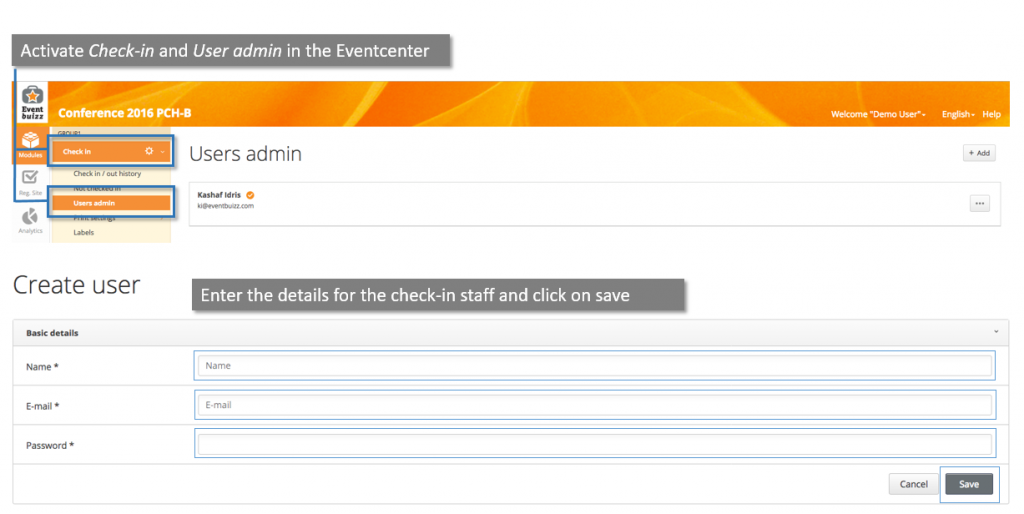
Activation of the check-in staff
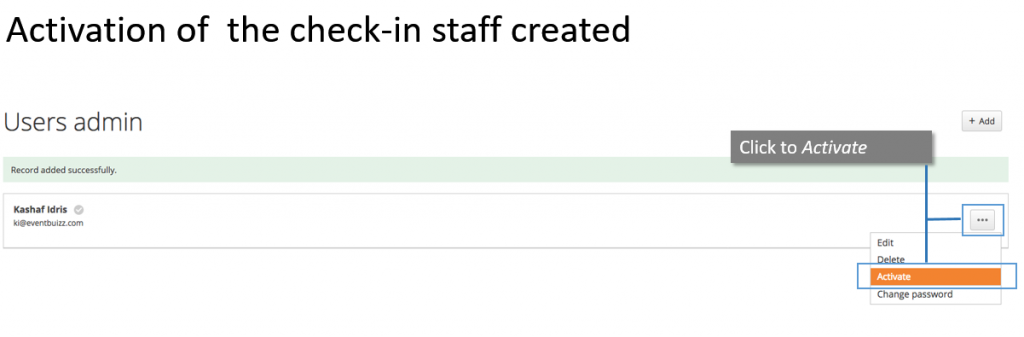
Event code for login