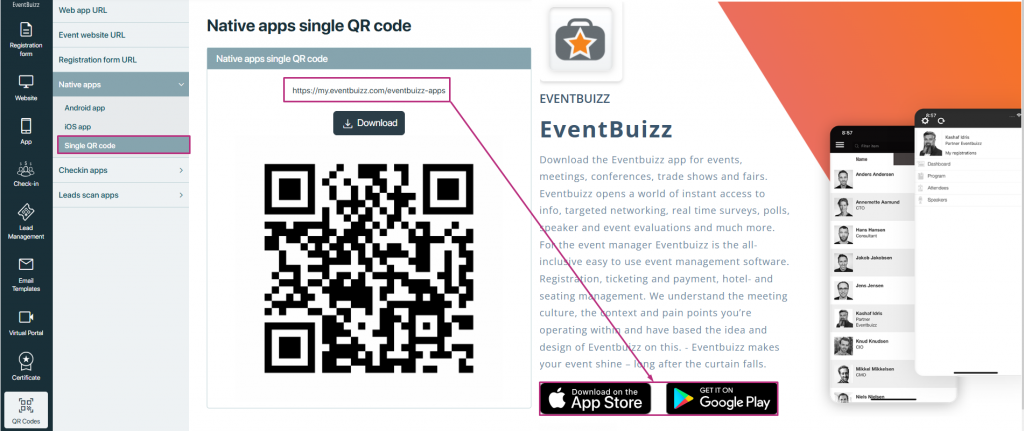QR (quick response) codes are two-dimensional bar codes that can store a variety of information, such as URLs, text, and other data. They can be scanned using smartphones or QR code readers, making them an efficient tool for sharing information quickly and easily. In the context of eventbuizz, QR codes are used to facilitate the management of events and enhance attendee engagement.
Purpose of QR Codes in eventbuizz
Efficient information sharing
QR codes allow event organisers to share essential information rapidly. Attendees can scan a QR code to access URLs directly without needing to type them out, minimising the chance of errors and improving accessibility.
Streamlined processes
Using QR codes can simplify various event processes, such as registration, check-in, and accessing event materials. By providing quick links to relevant pages, QR codes help reduce waiting times and enhance the overall attendee experience.
Versatile applications
QR codes can link to multiple types of content, including:
- Web app URLs: Direct links to the event’s web app, allowing attendees to interact with event features seamlessly.
- Event website URLs: Access to the official event website for detailed information about the event, speakers, and schedules.
- Registration form URLs: Quick access to registration forms for attendees who may want to register on-the-go.
- Native apps: Links to download native applications related to the event for a more personalised experience.
- Check-in apps: Streamlined check-in processes, allowing attendees to check in quickly at the event venue.
- Leads scan apps: Tools for exhibitors and sponsors to capture leads efficiently during networking sessions.
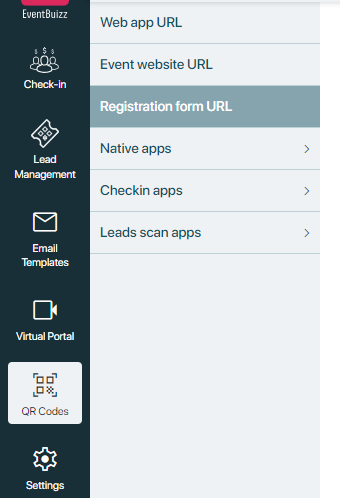
Web app URL
The Web app URL is a crucial link that directs users to the event’s dedicated web application. This mobile-friendly website or web-based application is designed to enhance the experience for attendees, exhibitors, sponsors, and organisers by providing easy access to event information and functionalities.
Accessing the web app URL
Organisers can access the web app URL by following this path:
- Navigate to EventCenter.
- Click on QR codes.
- Select web app URL.
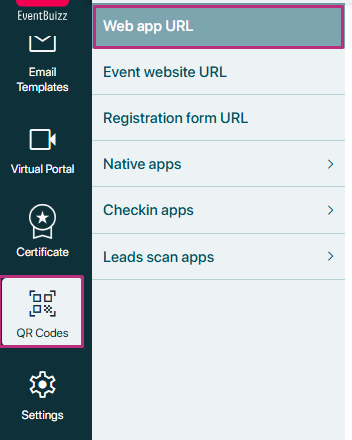
Types of web app URLs
Within the web app URL section, organisers will find two types of URLs along with their corresponding QR codes:
Alpha web app URL
- Description: The Alpha web app URL refers to an earlier version offered by eventbuizz. This version may contain initial features and functionalities that were tested during the alpha phase of development.
- Functionality: When users scan the associated QR code, they will be redirected to the alpha version of the web app. While this version may be functional, it may not have the latest features or optimisations found in later versions.
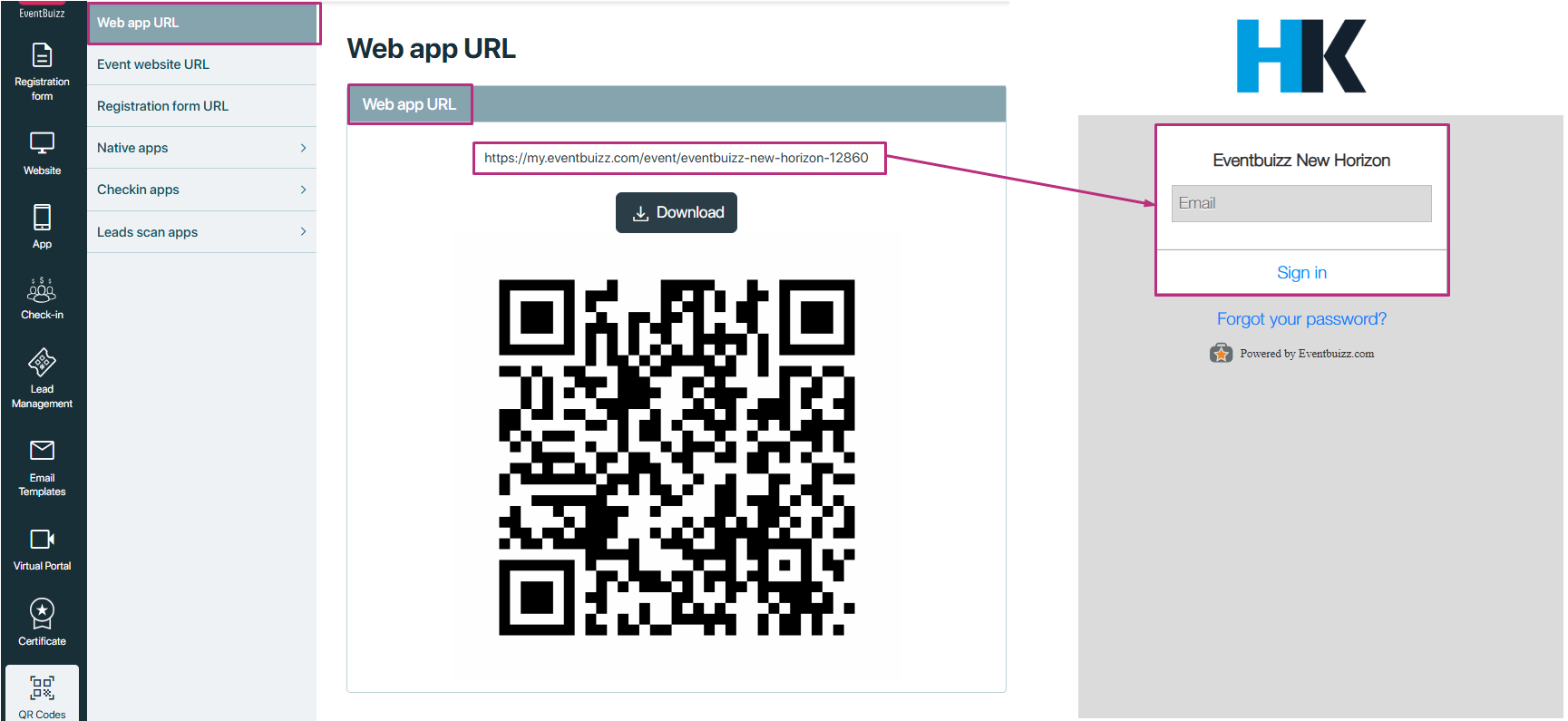
Beta web app URL
- Description: The beta web app URL links to the latest version of the web app, which has undergone further testing and refinement based on user feedback.
- Functionality: Scanning the QR code for the beta version will redirect users to the most up-to-date and feature-rich version of the web app, enhancing their overall event experience.
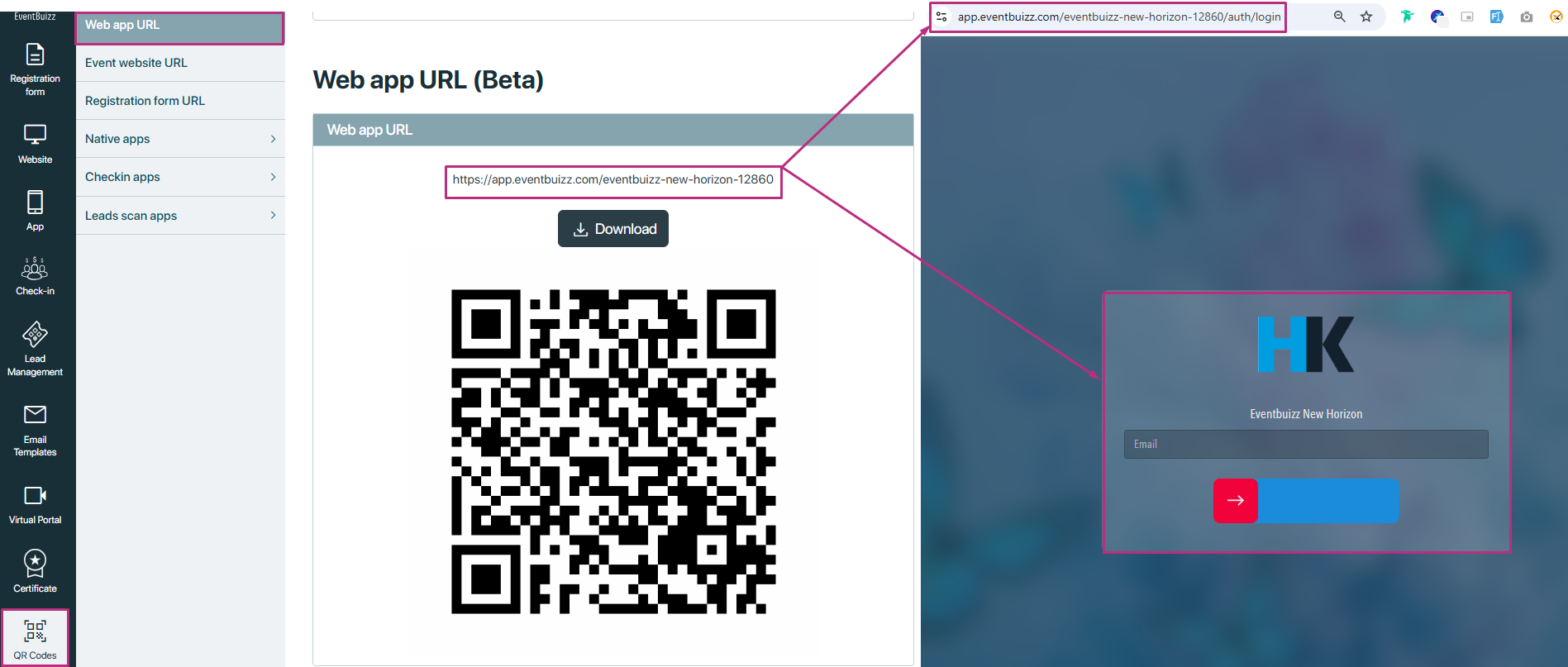
Event website URL
The Event website in eventbuizz serves as the official online presence for an event, providing crucial information and resources to attendees, exhibitors, sponsors, and organisers. This dedicated site is designed to offer a comprehensive view of the event, ensuring that all stakeholders can access the details they need to enhance their experience.
Purpose of the event website
-
Information hub: The event website acts as a central repository for all event-related information, including schedules, speaker bios, session descriptions, and venue details. Attendees can easily find everything they need in one place.
-
Branding and promotion: The website is an extension of the event’s branding, showcasing the event’s theme, sponsors, and key messages. It helps in promoting the event and attracting more participants.
-
Registration portal: Users can typically register for the event directly through the website. This feature streamlines the registration process and allows organisers to manage attendee data effectively.
-
Engagement tools: The event site can include various interactive elements, such as polls, feedback forms, and networking opportunities, fostering greater engagement among participants.
-
Resource sharing: Organisers can upload essential documents, such as agendas, speaker presentations, and handouts, making them easily accessible to attendees before, during, and after the event.
The “Event website URL” in eventbuizz is a specific link that directs users to the official website of the event.
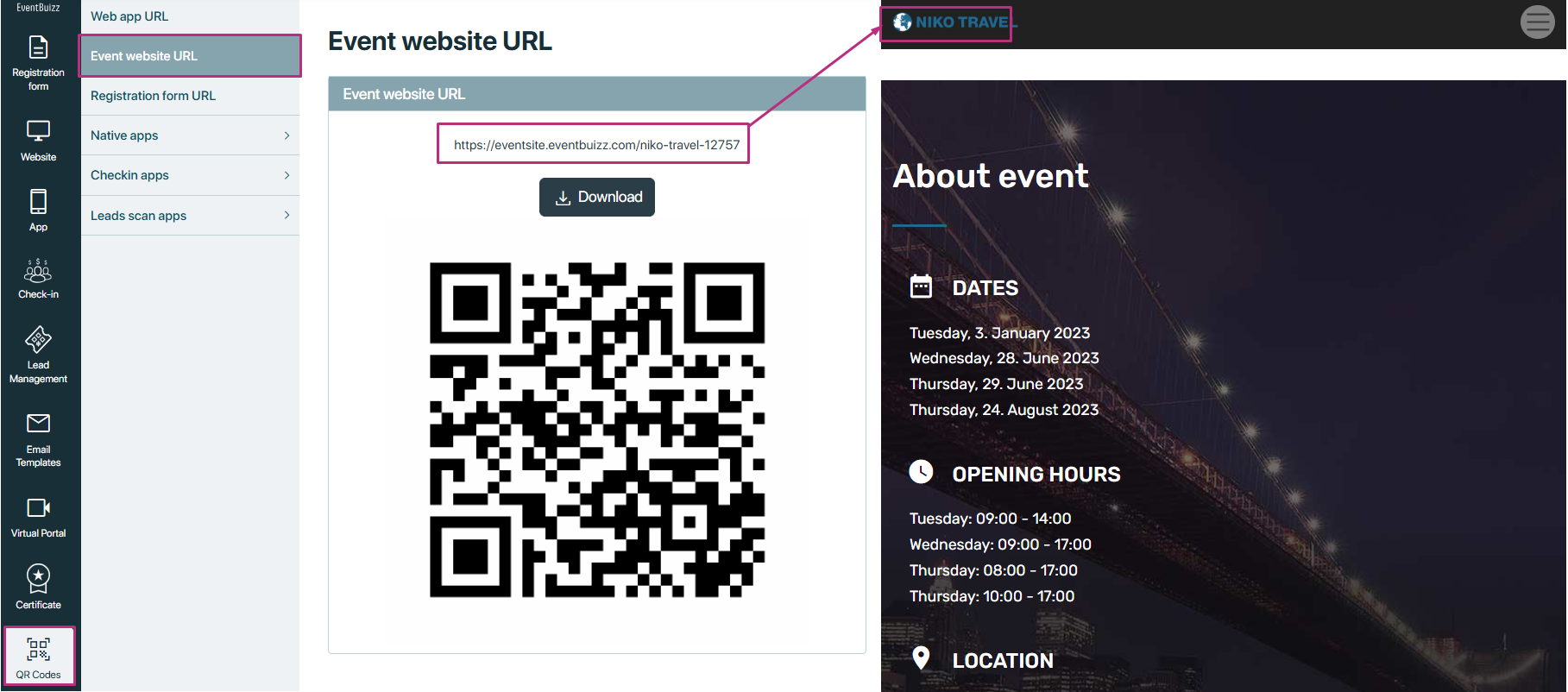
Registration forms URL
The “Registration forms URL” QR codes refers to specific URLs that link to various registration forms for an event. The QR code link or when scanned directs users to an online registration form allowing participants to easily access the form they need to fill out in order to register for the event.
Purpose of Registration Forms URLs
-
Facilitate registration: The primary purpose of these URLs is to simplify the registration process for different participant types, allowing users to quickly access and complete the required forms.
-
Role-specific forms: Multiple registration forms can be created to cater to different roles within the event, ensuring that each participant provides the relevant information needed for their specific involvement.
-
Efficient data collection: By directing users to online forms, organisers can efficiently collect participant information, enabling better event management and communication.
There can be multiple registration forms, each tailored to a specific role or participant type:
- General registration form: For regular attendees who want to participate in the event.
- Exhibitor form: For companies or individuals who wish to exhibit their products or services at the event.
- Sponsor form: For sponsors who want to contribute financially or through other means to the event.
- Speaker form: For individuals who are invited or wish to present at the event.
For every type of form created for the event, all the different URLs will be automatically generated in the registration form URL. You can copy link or download the URL by just clicking on their button. Here is an embedded code URL as well you can also use it.
Accessing registration forms URLs
Each type of registration form generates a specific URL that users can access. These URLs can be copied or downloaded with a simple click. Additionally, an embedded code URL is available for seamless integration into other platforms or websites.
Categories of registration forms URLs
The registration forms URLs are divided into two main categories:
Registration form URL group booking:
- This URL allows multiple users to register simultaneously. It is ideal for groups who wish to sign up together using the same form.
- Users can access the form via the provided link or through the embedded code.
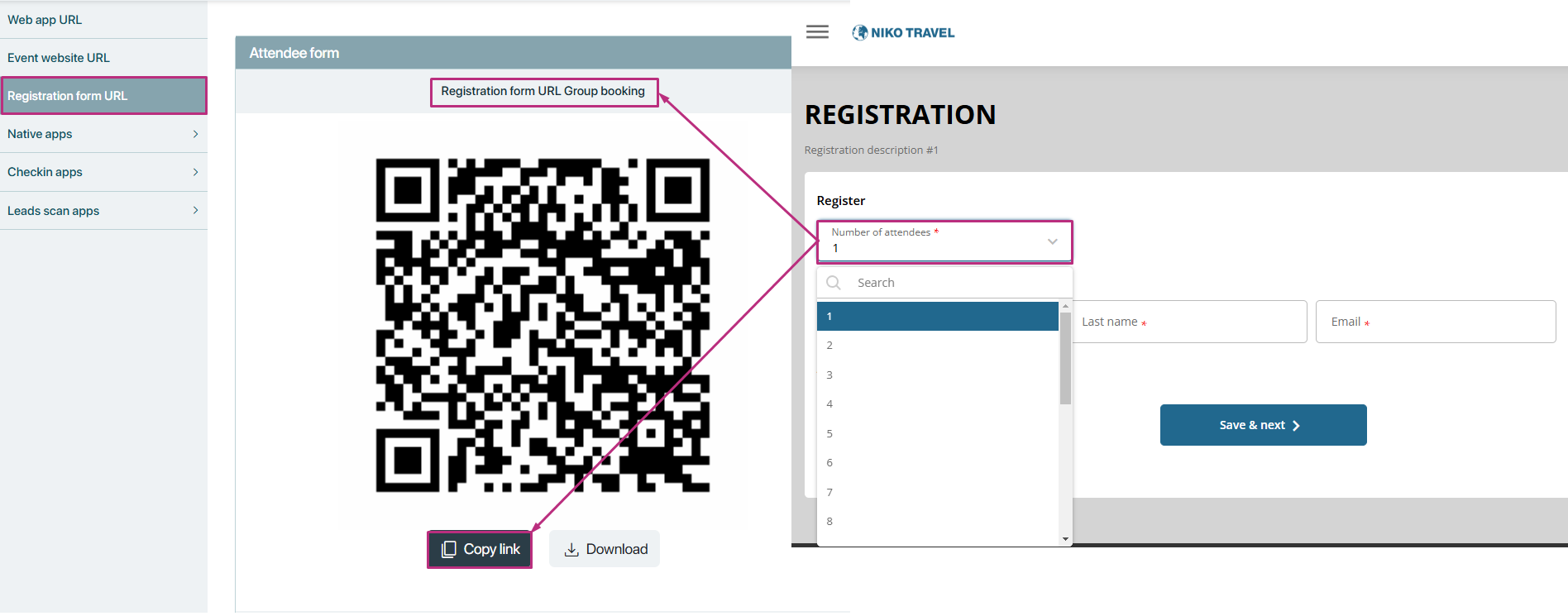
Registration embed URL group booking
- This embedded URL enables group registration while maintaining a streamlined user experience. It allows users to register multiple attendees easily through an embedded form.
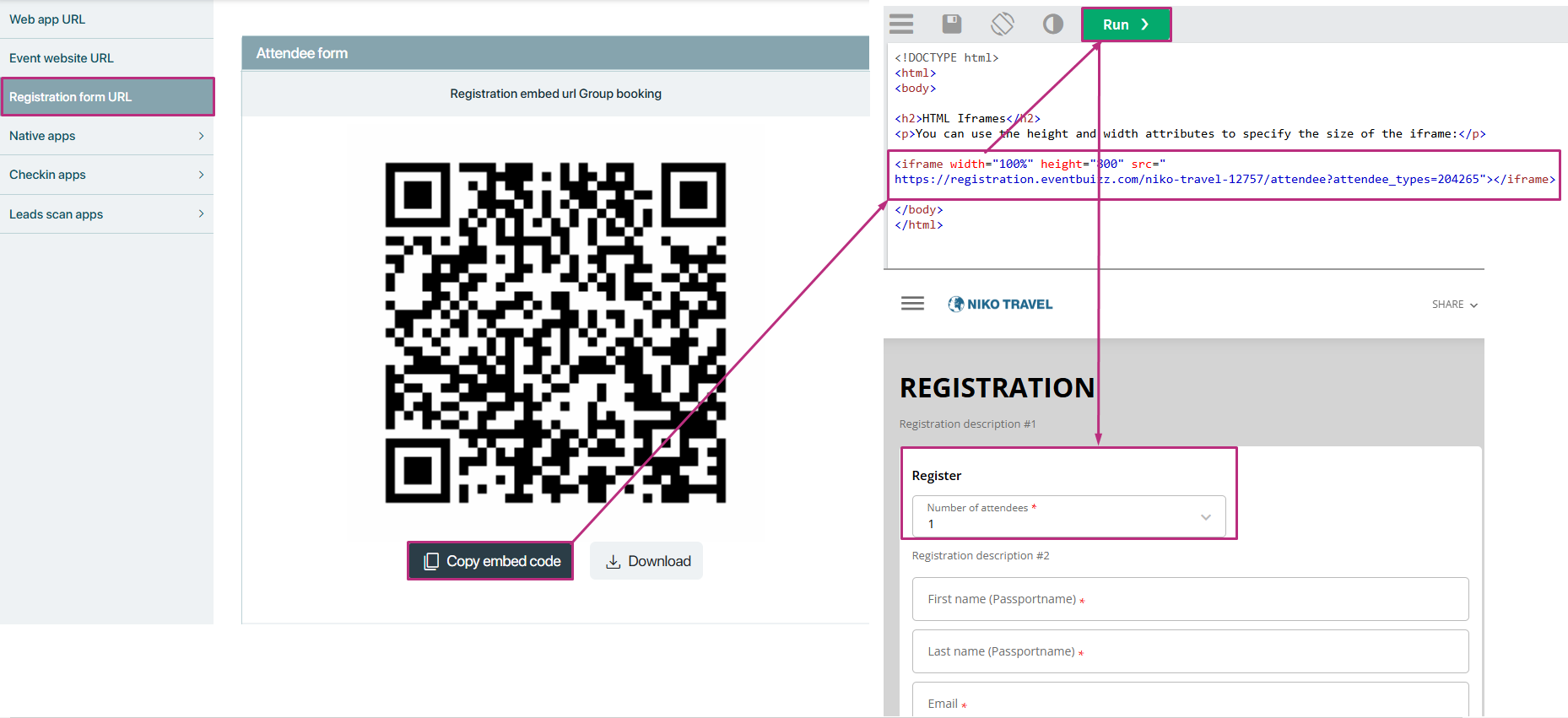
Individual registration URLs
Registration form URL individual booking
- This URL is designed for individual users wishing to register for the event. Each user can fill out the form independently.
- It can be accessed via the direct link or through the embedded code.

Registration embed URL individual booking
- This embedded URL is specifically for single-user registrations. It provides a straightforward way for individual attendees to fill out the registration form.
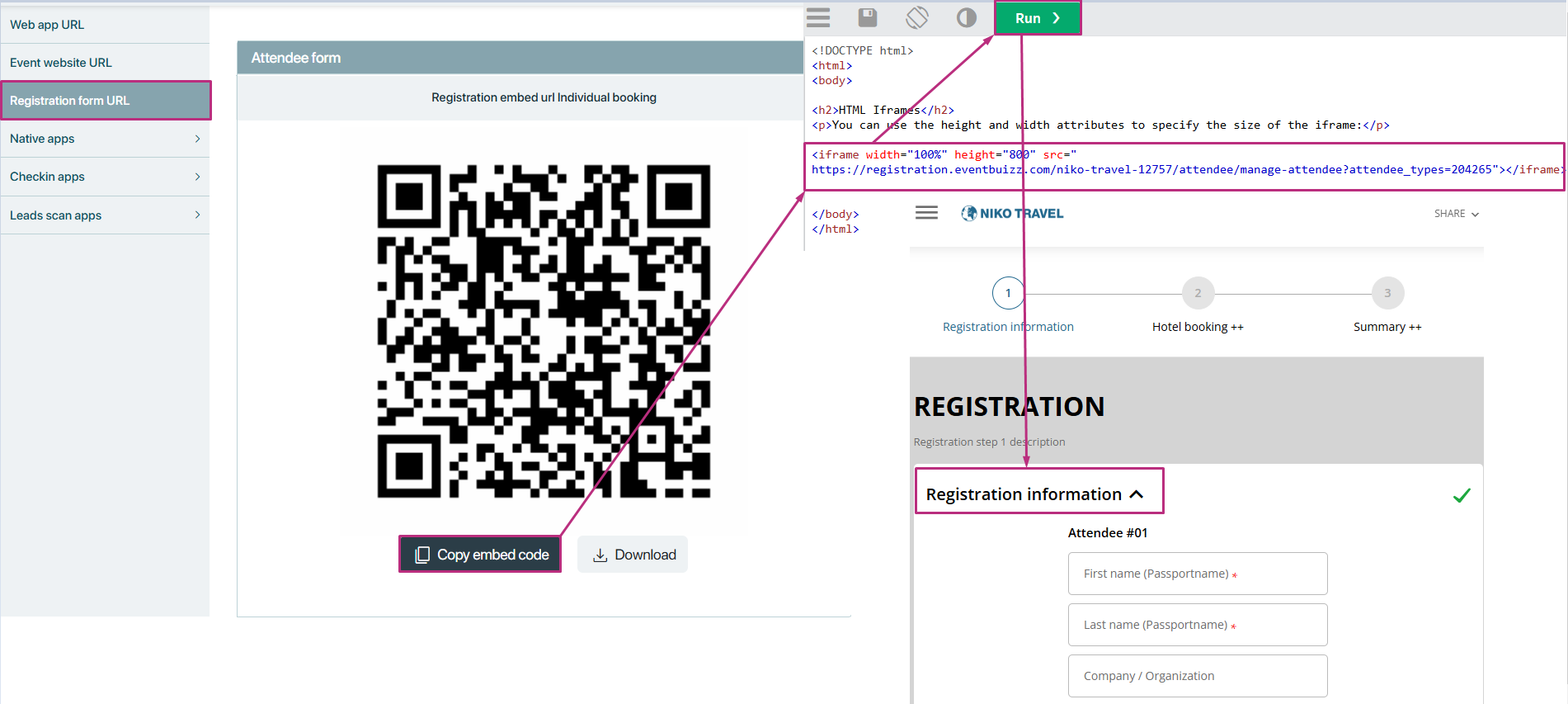
Native apps/ check-in apps/ leads scanner apps
In Eventuality, native apps/ check-in apps/ leads scanner apps QR codes are used to quickly access these apps. Scanning the QR code with your phone will direct you to the appropriate app’s download page or open the app if it’s already installed.
In Eventbuizz, QR codes for IOS and Android are specific to each platform:
- iOS App: This QR designed to take you to the apple app store where it can be downloaded to run on Apple devices like iPhones and iPads.
-
Android app: This QR is created for android devices running the Android operating system, such as smartphones and tablets. By scanning the QR code it take you where you can download from the Google Play Store and utilizes Android-specific features.
- Single QR code:The single QR code or URL will take you to a page where you can find links to both the iOS and Android apps.
The goal of the single QR code is to provide a convenient and quick way for users to access all relevant event resources from their mobile devices.
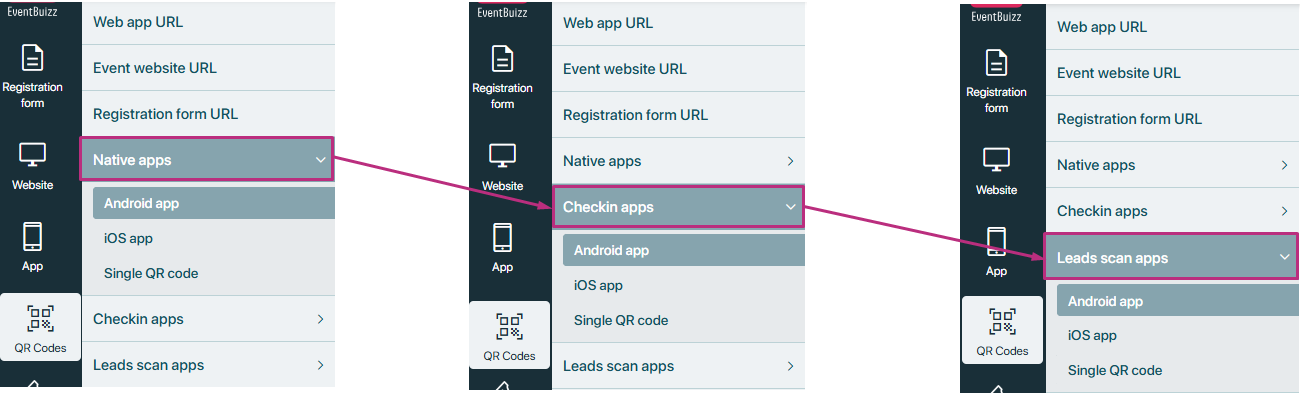
Android app
This QR is created for android devices running the Android operating system, such as smartphones and tablets. By scanning the QR code it take you where you can download from the Google Play Store and utilises Android-specific features.
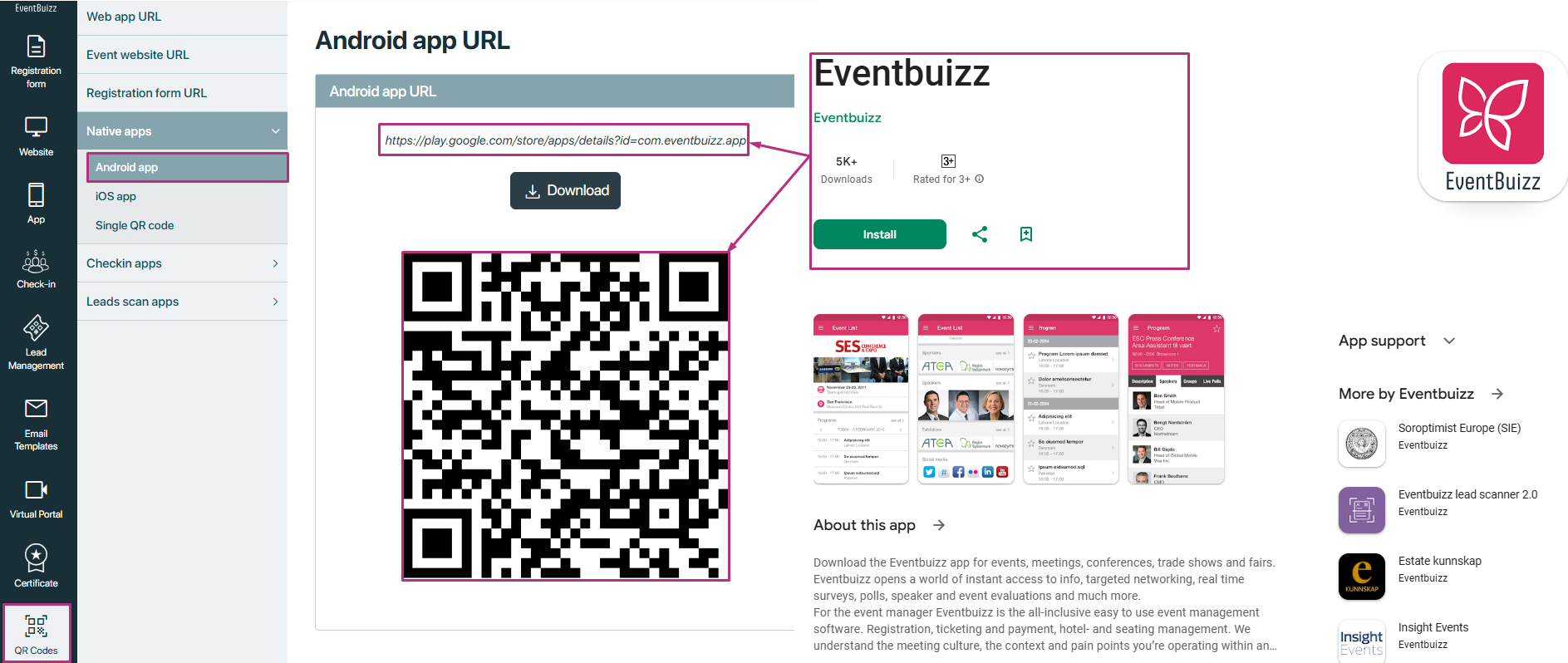
IOS app
This QR designed to take you to the apple app store where it can be downloaded to run on Apple devices like iPhone and i Pads.
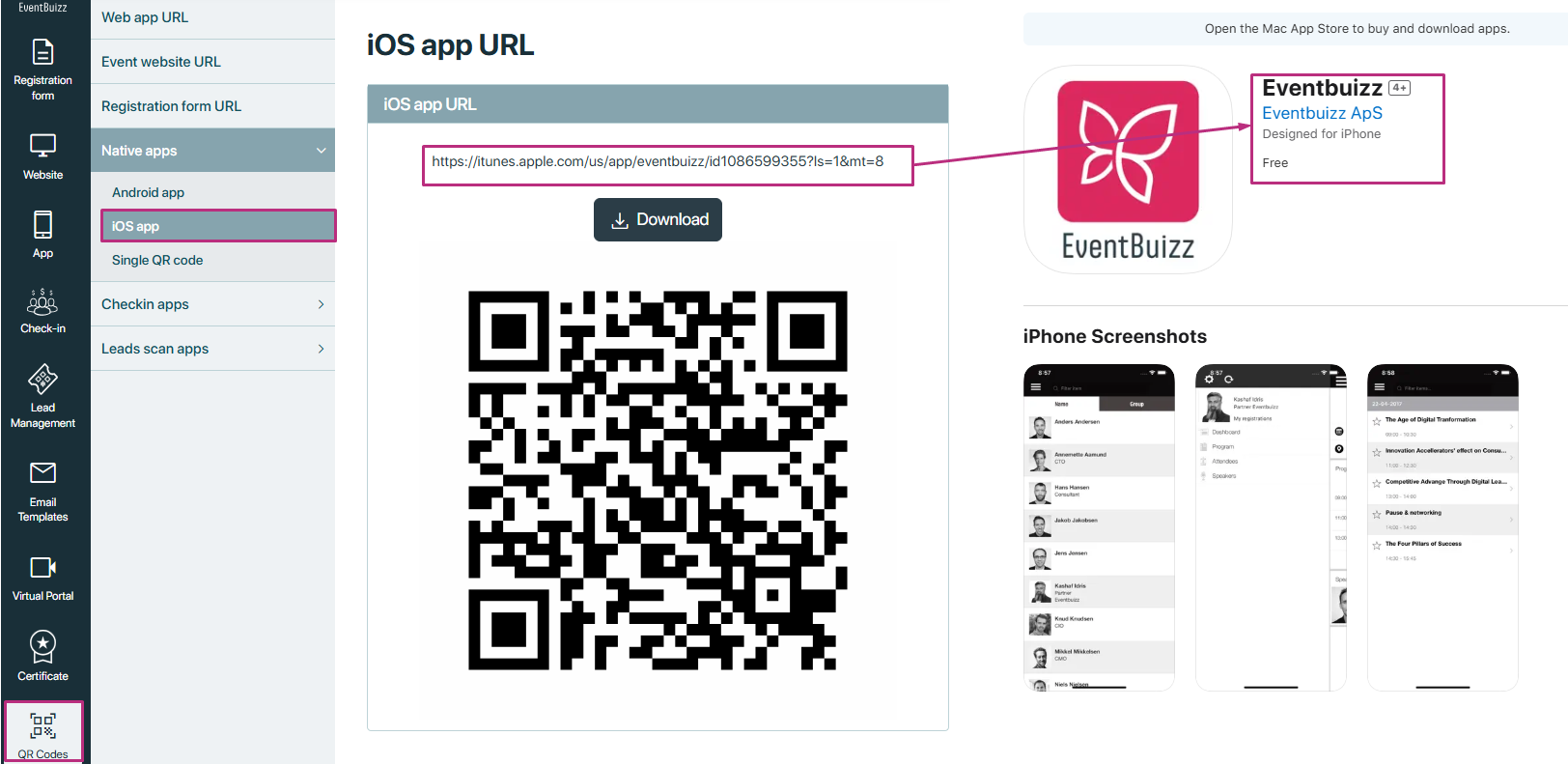
Single QR code
- The single QR code or URL will take you to a page where you can find links to both the iOS and Android apps.