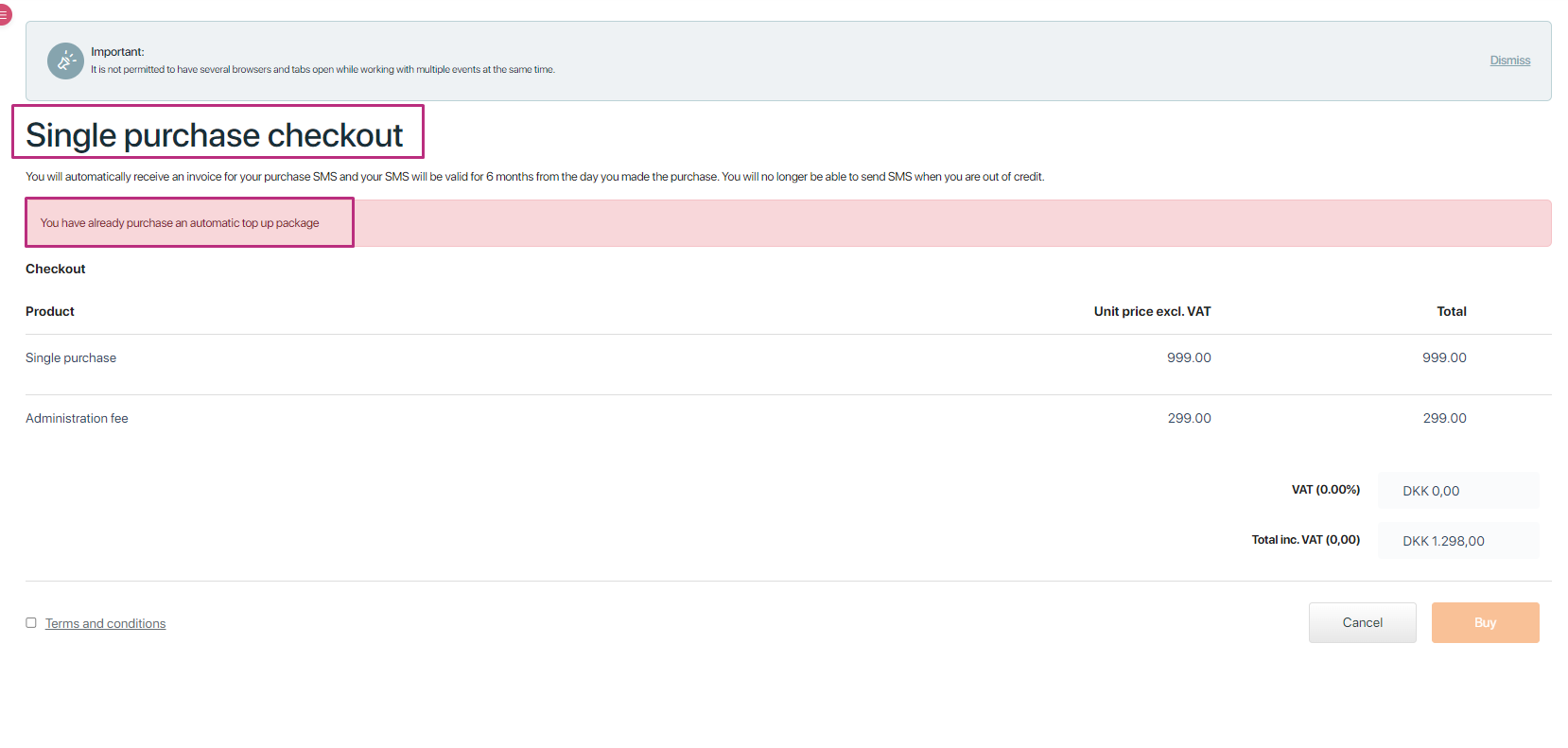The “SMS Dashboard” module in eventcenter provides a comprehensive view of “SMS” statistics, usage, and history. Here’s a detailed breakdown of the features and functionalities:
Purpose of the SMS Dashboard
The SMS Dashboard in eventcenter serves as a centralised hub for monitoring and managing SMS communications related to events. Its primary purposes include:
-
Tracking SMS activity: Provides a comprehensive overview of SMS messages sent, distinguishing between local and international communications. This helps organisers understand their messaging volume and reach.
-
Managing SMS balance: Displays current and used SMS balance, ensuring organisers are aware of their available resources for sending messages. This helps in budgeting and avoids disruptions in communication due to insufficient balance.
-
Analysing SMS usage: Through historical data and graphical representations, the dashboard allows organisers to analyse SMS trends, evaluate communication strategies, and make informed decisions based on past performance.
-
Enhancing communication efficiency: By offering detailed insights into SMS statistics and history, the dashboard aids in optimising messaging practices, ensuring effective communication with attendees.
Access to the SMS Dashboard
To access the SMS Dashboard in eventcenter follow this path:
Eventcenter->SMS Dashboard
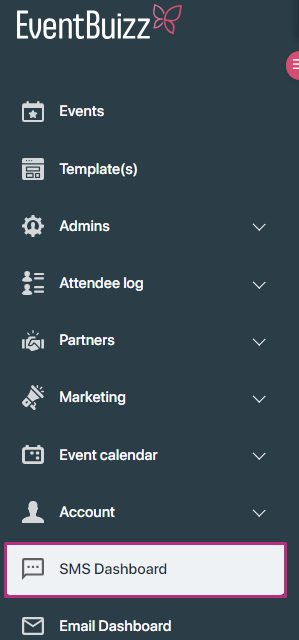
Functionalities of the SMS Dashboard
The SMS Dashboard is equipped with several key functionalities to facilitate effective SMS management:
-
Widgets:
-
Total SMS count:
- Function: Displays the total number of SMS messages sent.
- Purpose: Provides a quick summary of overall messaging activity.
-
Local SMS count:
- Function: Shows the count of SMS messages sent within the local region or country.
- Purpose: Helps track regional communication volume.
-
International SMS count:
- Function: Indicates the number of SMS messages sent to international recipients.
- Purpose: Monitors global outreach and international communication efforts.
-
Balance Widget:
- Current balance:
- Function: Displays the remaining balance available for sending SMS.
- Purpose: Ensures users are aware of available resources for messaging.
- Used balance:
- Function: Shows the amount of balance that has been utilised for SMS communications.
- Purpose: Provides insight into spending and helps manage the messaging budget.
- Current balance:
-
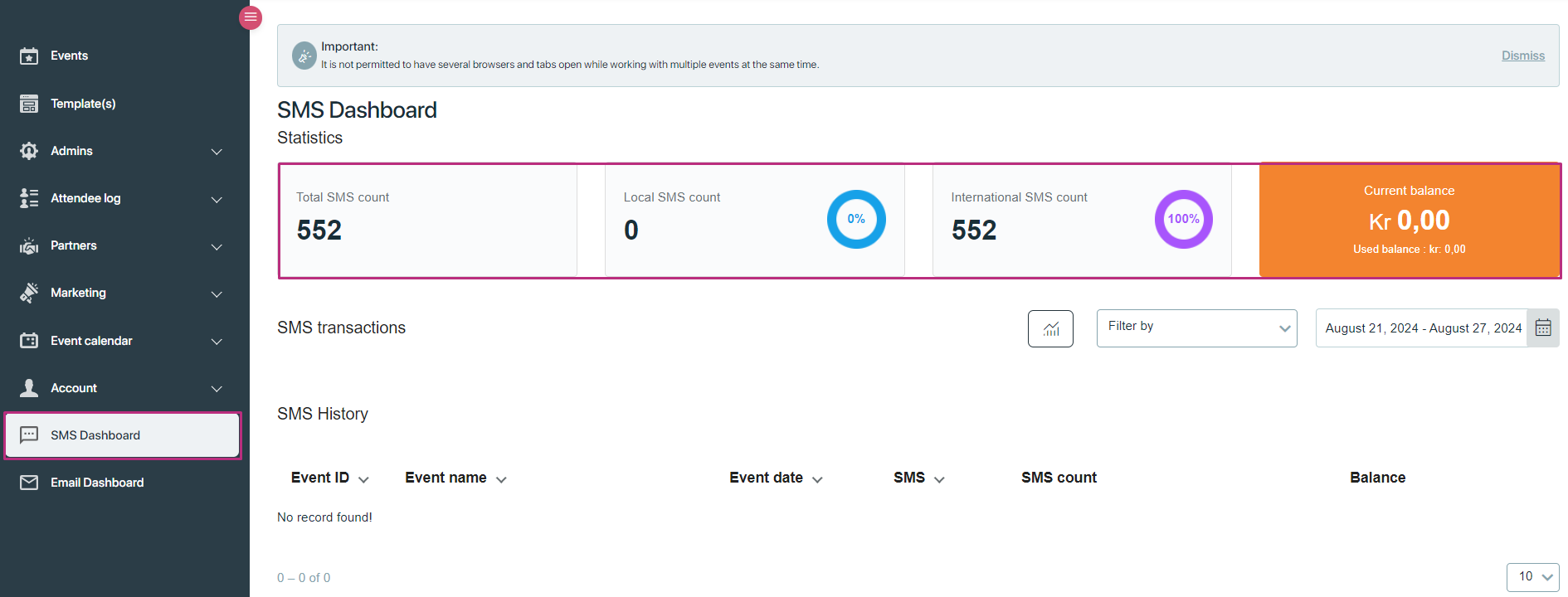
when organiser land on the SMS Dashboard screen, below the SMS Dashboard section have another section called “SMS Histroty” .SMS History section consisted on following fields detail is given below:
SMS History section:
-
Event ID:
- Function: Displays a unique identifier for each event.
- Purpose: Assists in tracking and referencing specific events.
-
Event name:
- Function: Shows the name of the event related to the SMS communications.
- Purpose: Provides context for the messages sent.
-
Event date:
- Function: Indicates the date when the event occurred or was scheduled.
- Purpose: Helps correlate SMS messages with event timing.
-
SMS content:
- Function: Shows the content of the SMS messages sent.
- Purpose: Allows users to review the actual messages sent.
-
SMS count:
- Function: Displays the number of SMS messages sent for each event.
- Purpose: Provides insight into messaging volume per event.
-
Balance:
- Function: Shows the used balance after sending SMS for a particular event.
- Purpose: Helps track balance usage specific to the event.
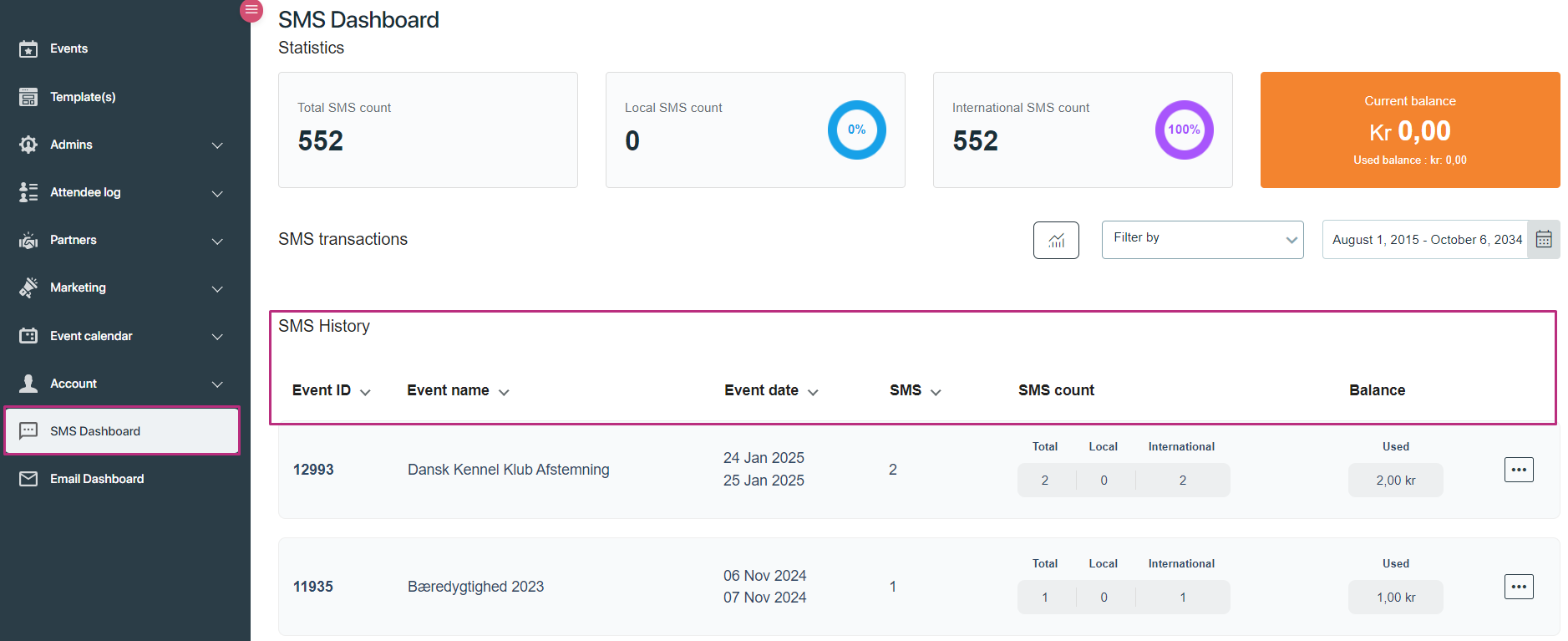
In “SMS History” section listing, against each event record have menu![]() , and by clicking on menu icon, organiser have the option of “View”:
, and by clicking on menu icon, organiser have the option of “View”:
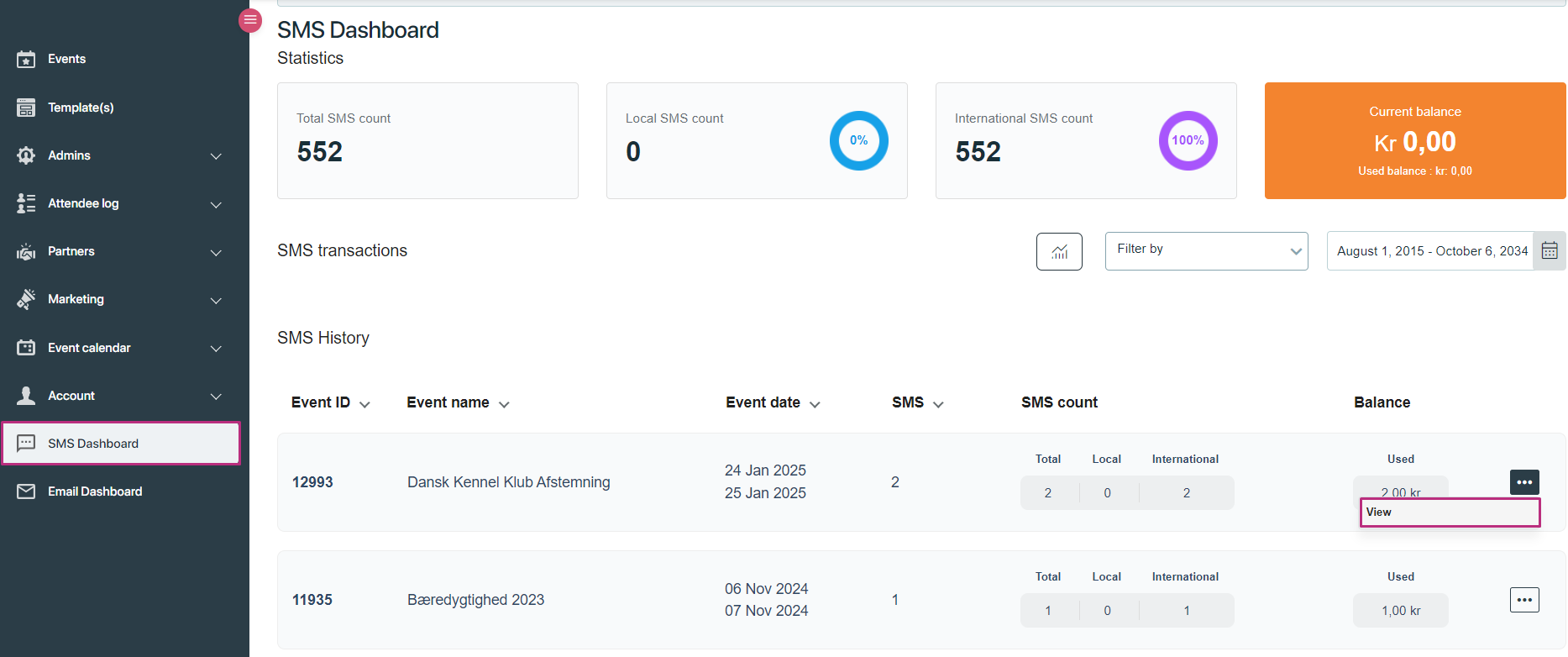
And by clicking on “view” organiser will redirect the another screen, where organiser can see the detail information about event, and also analysis how much SMS sent against this event, and also can know about the information of recipients who’s received the sent message. Each recipient information consist of the following fields:
- Person information:Will show the name of attendee who received the sent message.
- Message type: Will show the message type for which purpose SMS sent, like for two factor authentication SMS is sent.
- Date and time: Will show the detail of date and time, when this message was sent to that recipient.
- Message: Will display the exact message, which was sent to the recipient.
- SMS type: Will show the SMS type, like international or local message type.
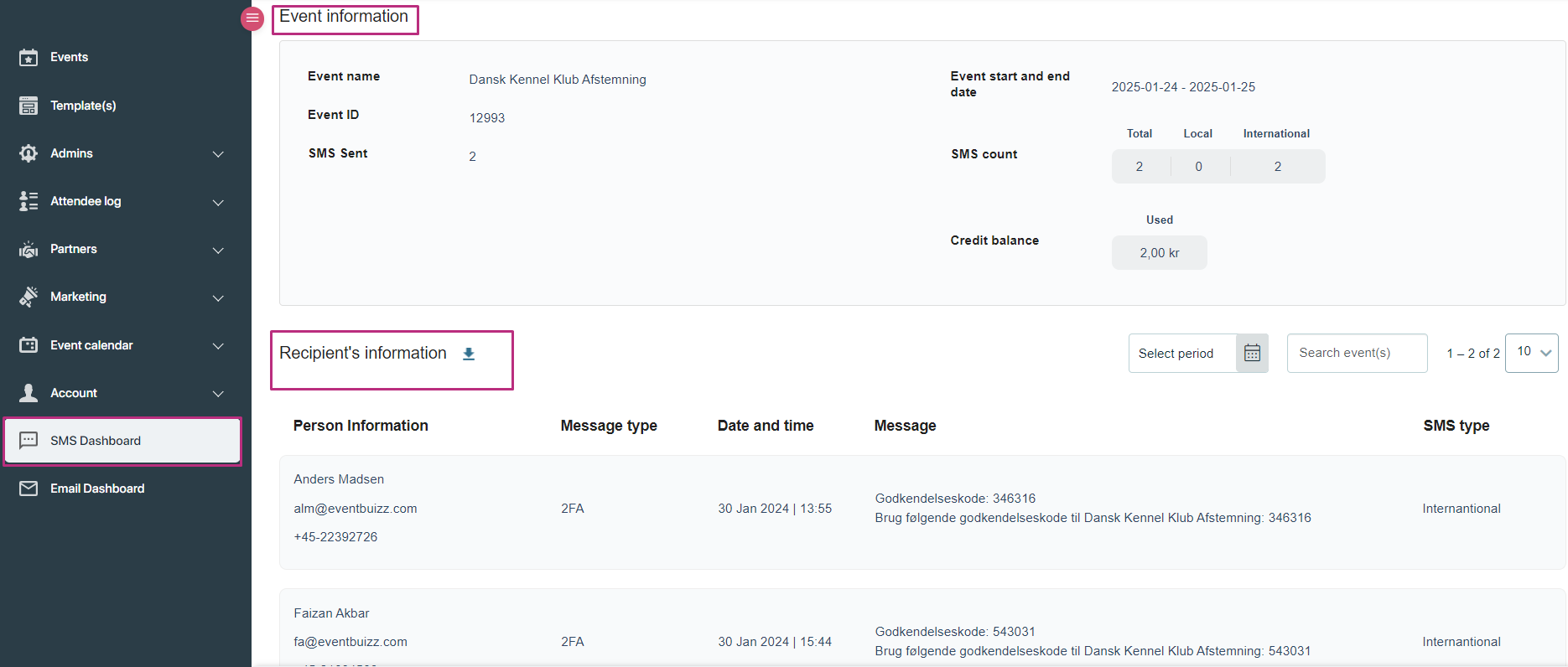
Filtering options
Additionally at “SMS History” section, organiser have the access on different sort of filters. Detail is given below about each filter:
Event name filter:
- Function: Allows users to filter SMS history based on event names from a drop down list.
- Purpose: Enables users to view SMS history related to specific events.
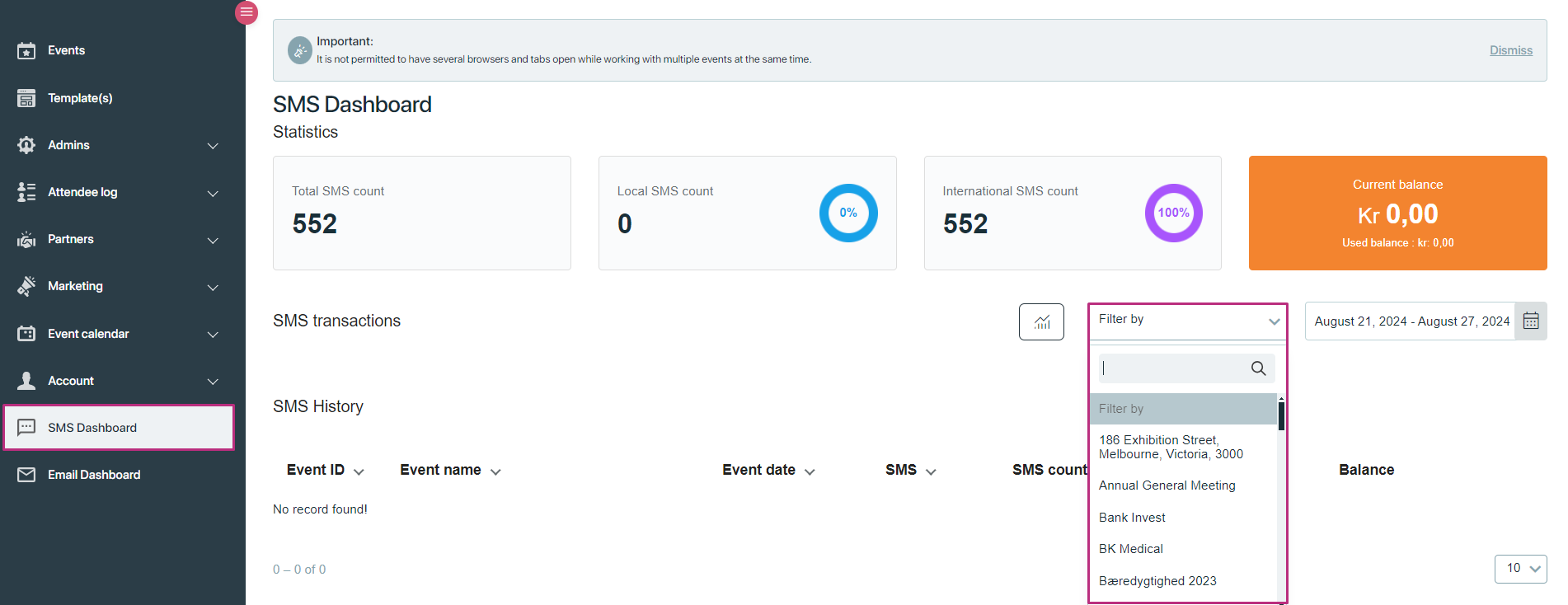
Custom date range filter:
- Function: Enables users to select a start and end date to filter SMS history.
- Purpose: Provides flexibility to view SMS data for custom time periods.
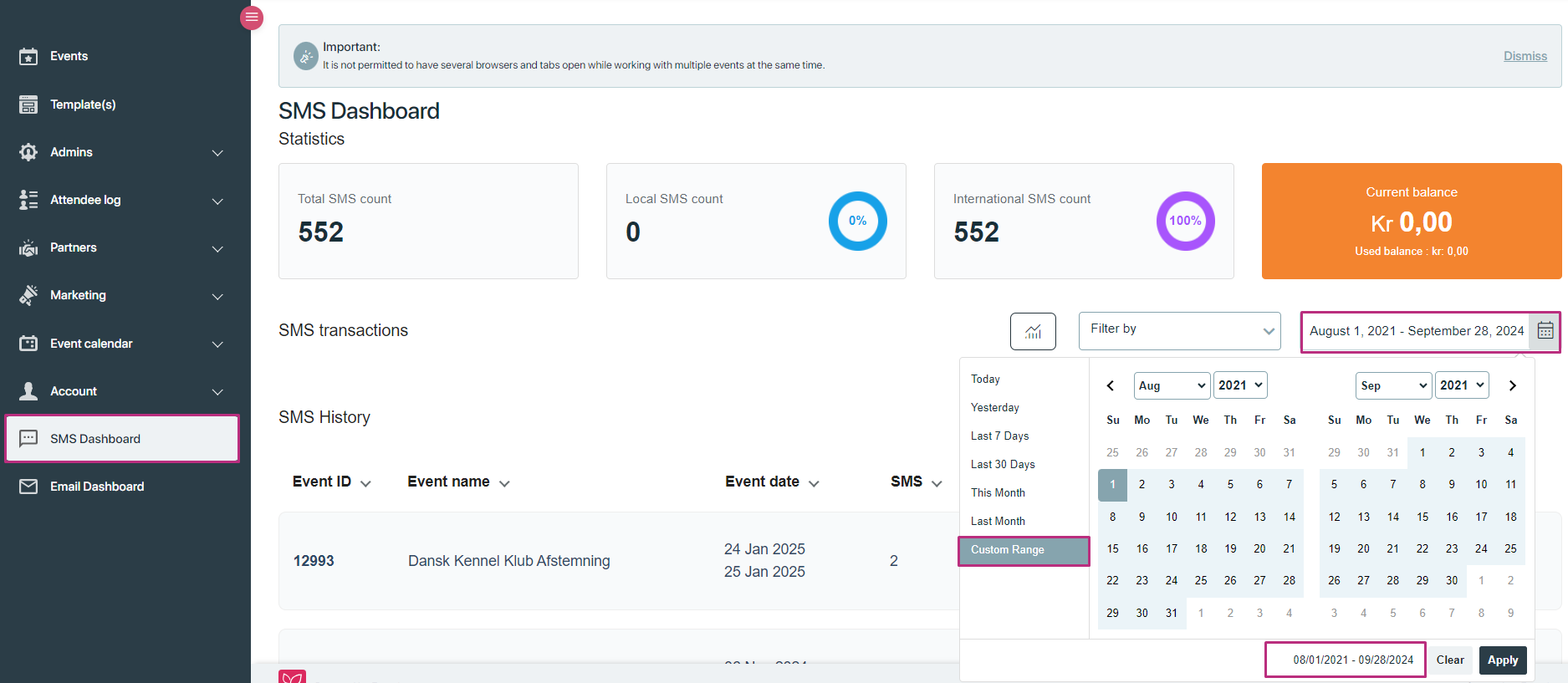
By default history section shows the record of last seven day’s SMS which are sent through this logged in organiser. And in case if there is no SMS sent from last seven day’s, then it will show “no record found” message.
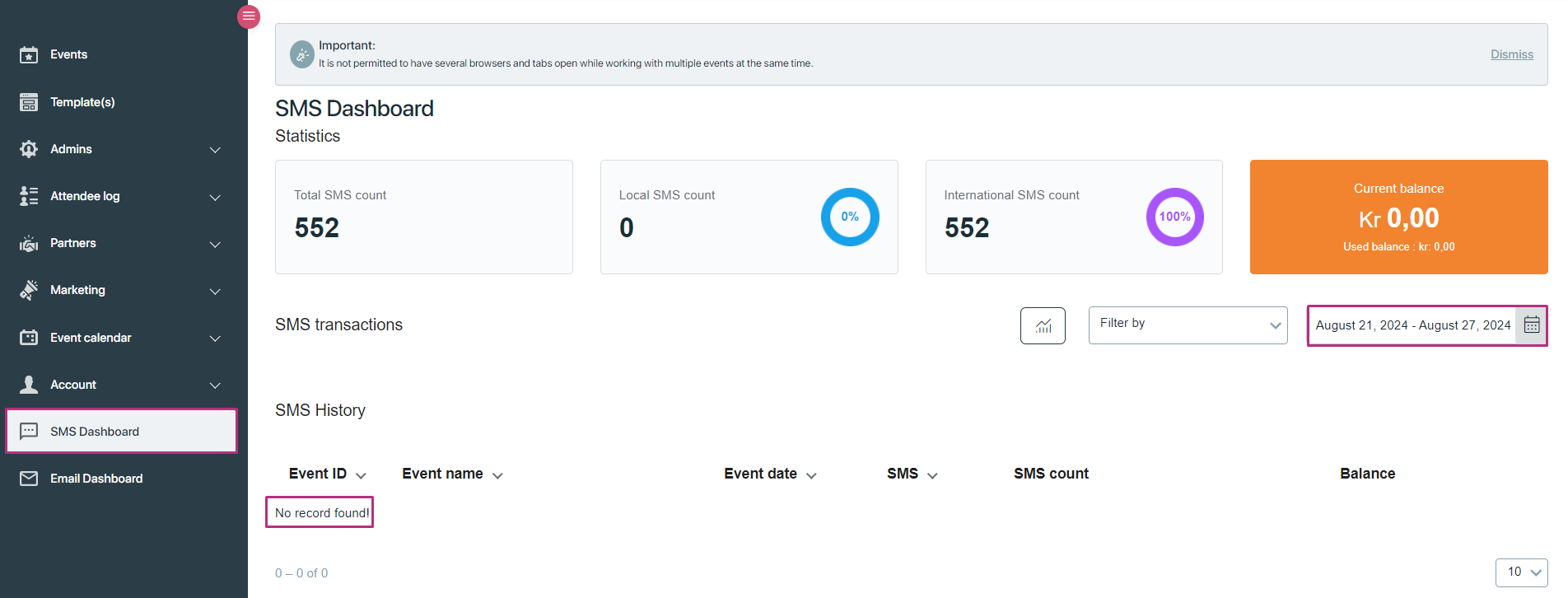
Graphical representation:
Graph line chart:
- Function: Clicking on the graph icon displays a line chart showing the volume of SMS messages sent over time.
- Purpose: Visualises SMS trends, helping users understand messaging patterns and peaks.
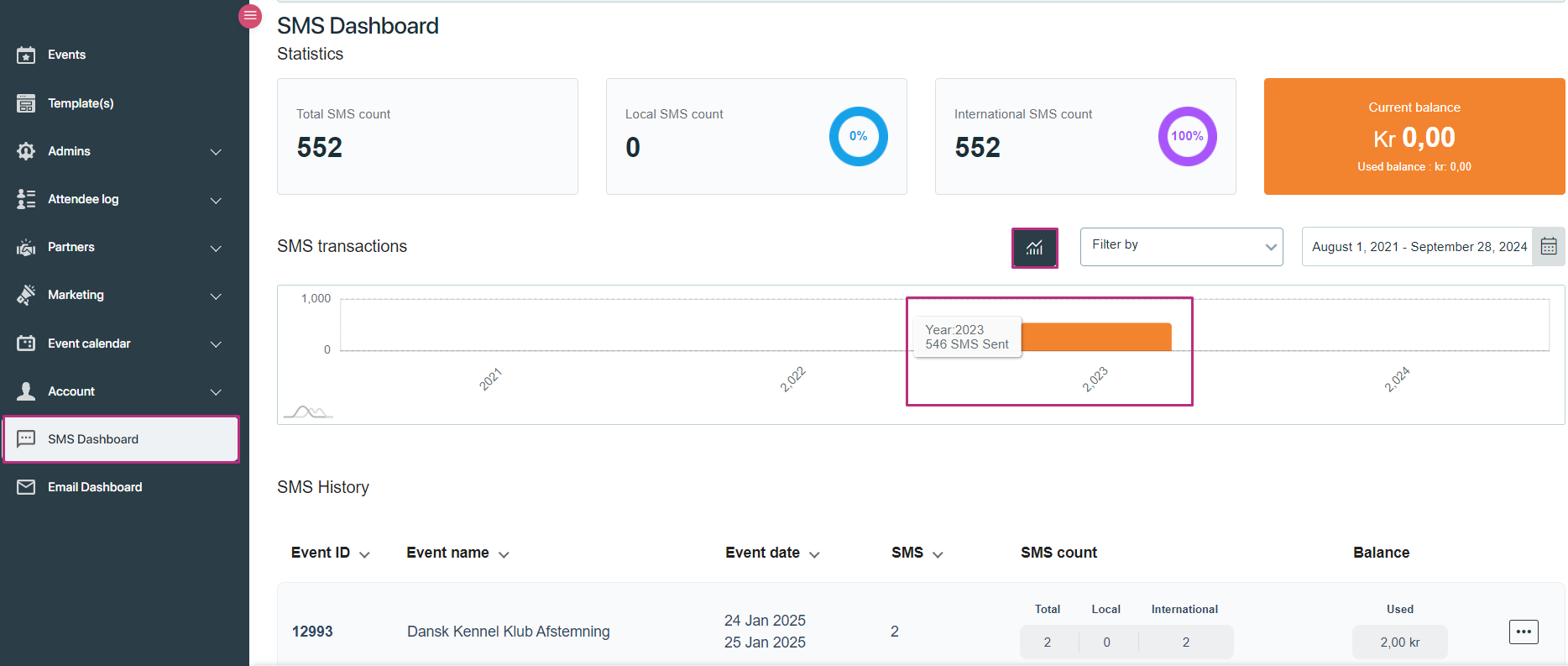
Additional features on the SMS Dashboard
In addition to the core functionalities and widgets of the SMS Dashboard, organisers have access to two important buttons located at the top right side of the dashboard:
- Top up
- Purchase history
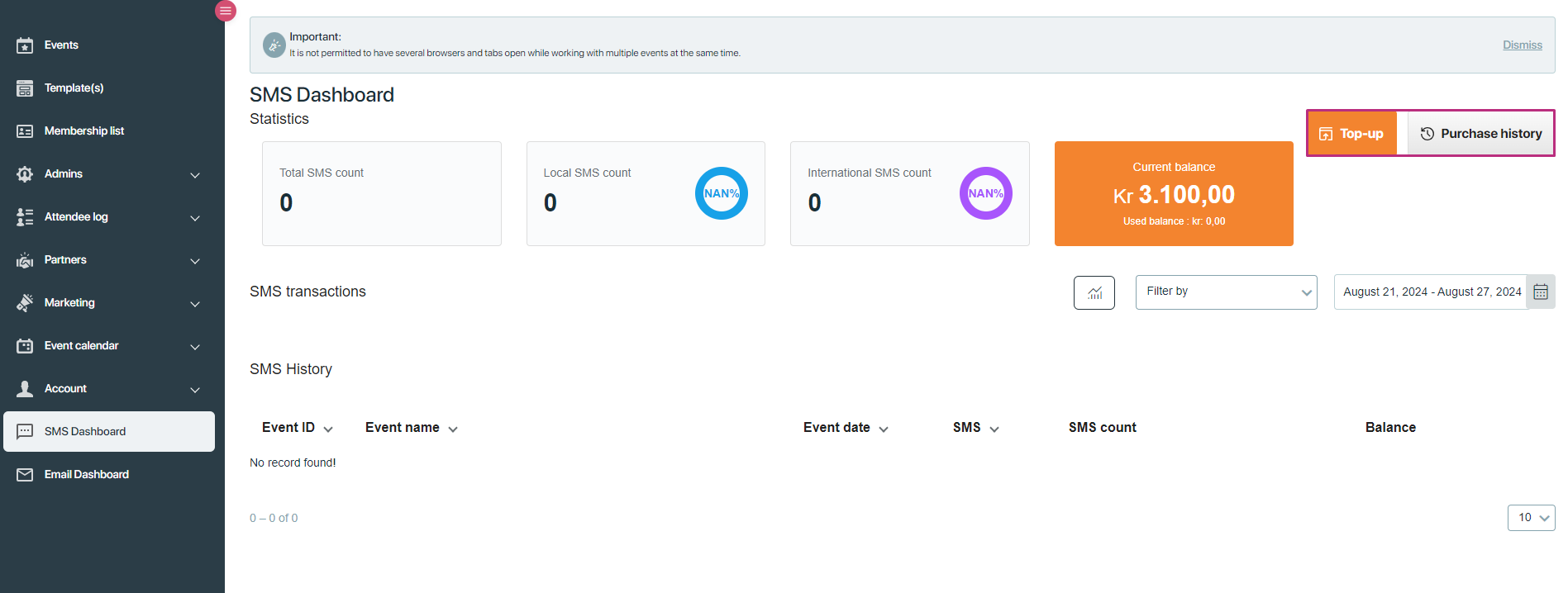
Top up
Functionality:
- Button purpose: Clicking on the “Top Up” button redirects organisers to a page where they can purchase SMS packages from the administration side.
- Available packages:
- Single purchase:
- Description: This option allows organisers to buy a one-time SMS package.
- Important notes:
- Credit management: If an organiser runs out of credit, they can top up within 24 hours. If they do not top up within this time frame, additional SMS messages will be billed at the following rates: DKK 2 per SMS for Danish numbers and DKK 4 per SMS for non-Danish numbers. All prices are exclusive of VAT.
- Notification: Organizers will receive a notification when their credit is running low.
- Automatic top-up:
- Description: This option enables organisers to set up an automatic top-up system. Once the current package is depleted, the next package will automatically activate.
- Restriction: If an organiser opts for the automatic top-up option, they will not be able to purchase a single top-up package in the future.
- Single purchase:
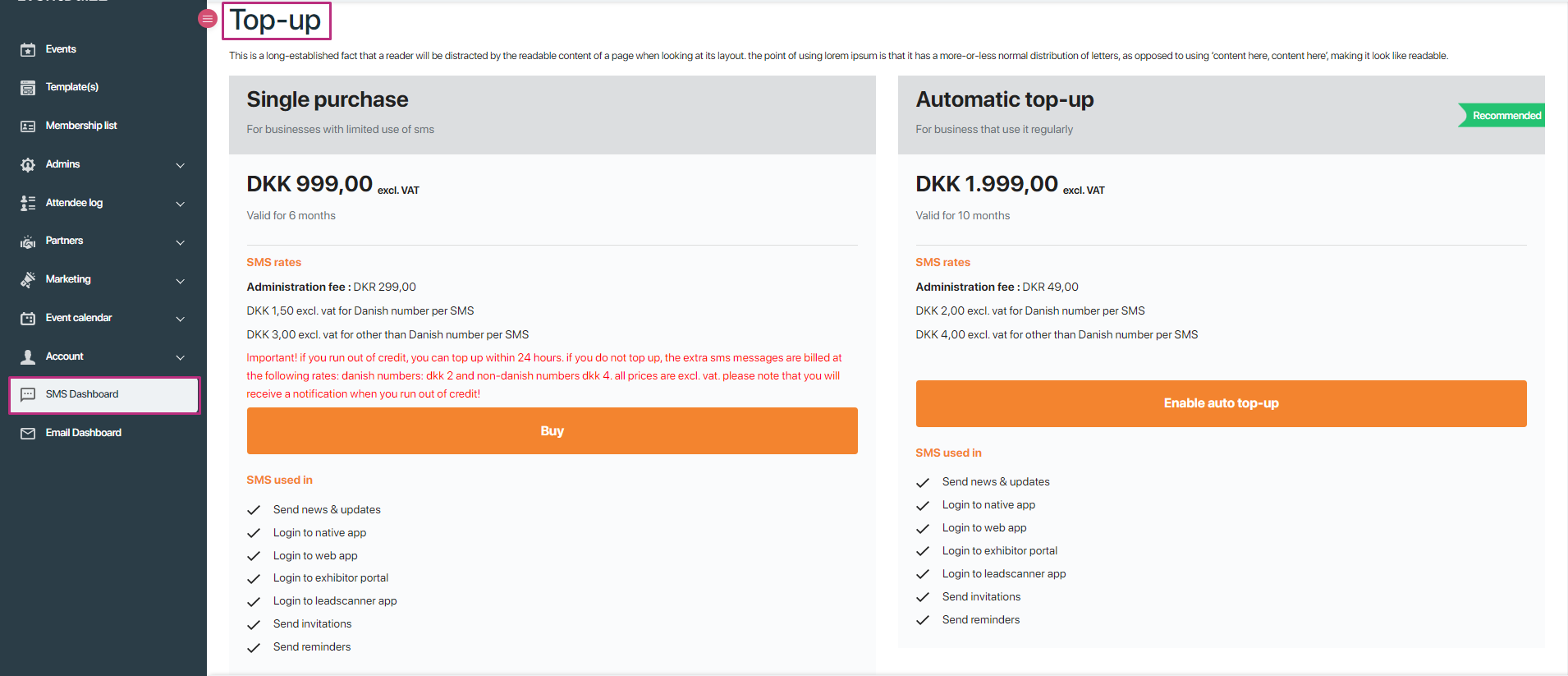
Buying process:
- Steps:
-
- Click on the “Top Up” button.
- Select the desired package (Single purchase or Automatic Top-Up).
- Complete the purchase by clicking the “Buy” button.
- Review and accept the terms and conditions.
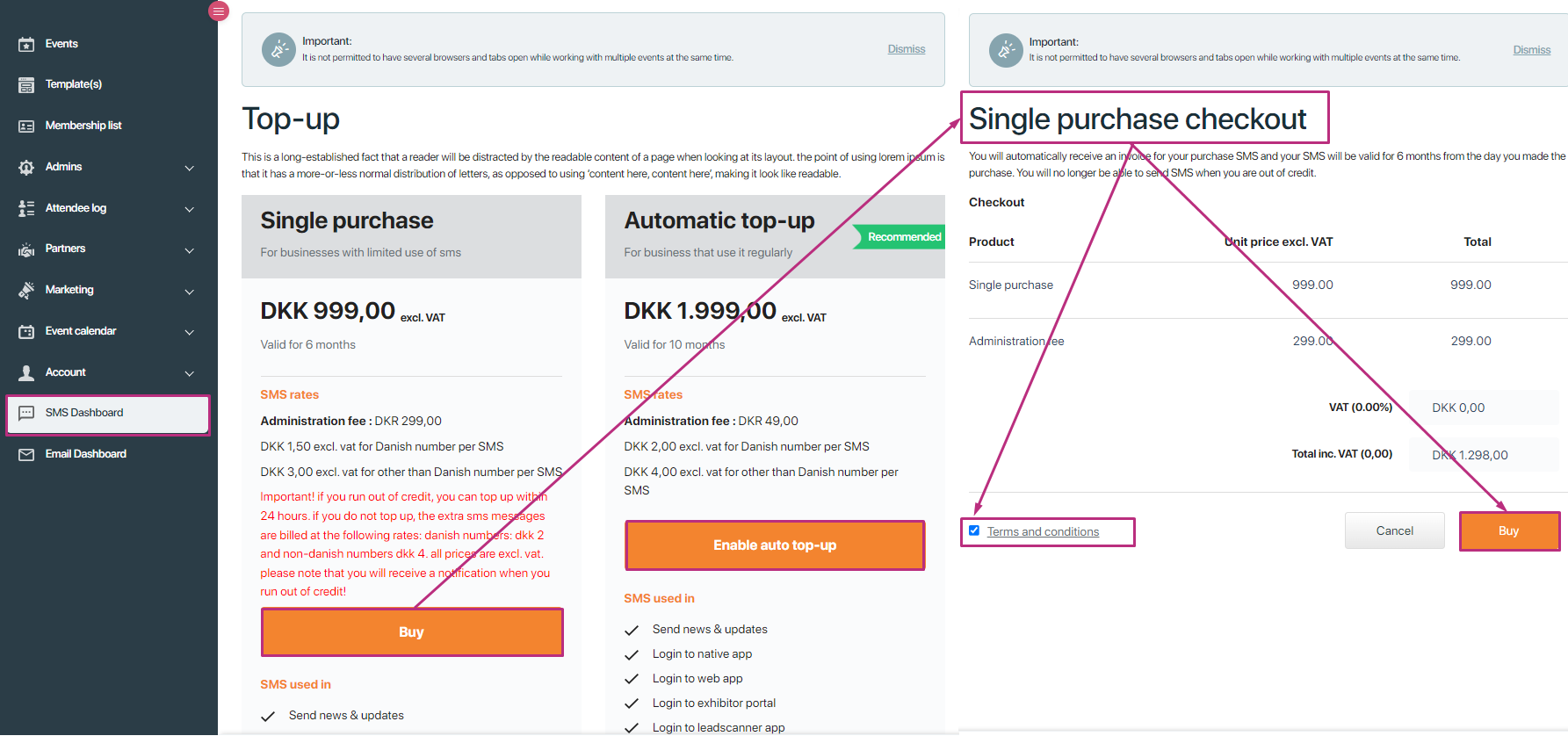
Purchase history
Functionality:
- Button purpose: Clicking on the “Purchase history” button redirects organisers to a history section that displays all types of SMS packages they have purchased.
- Details shown:
- Product name: Shows the name of package purchased (Single Purchase or Automatic Top-Up).
- Order Date: Displays the date when each package was bought.
- Order number: Indicates the order number of SMS package.
- Price: Shows the cost associated with each package, excluding VAT.
- SMS expiry date: Shows the expiry date of the package.
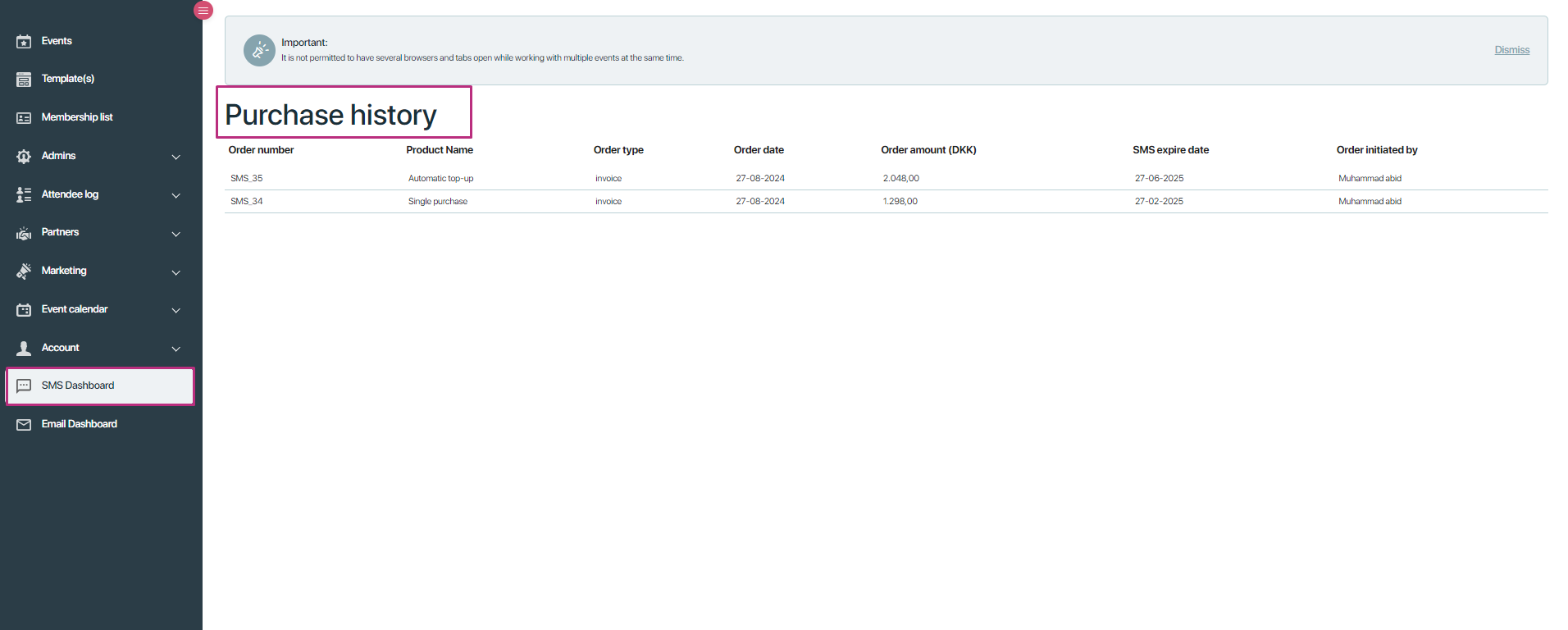
Important note:
- Restriction: Once an organiser has purchased an automatic top-up package, they are no longer able to buy a single top-up package. This ensures that the system maintains a consistent method for managing SMS credits.