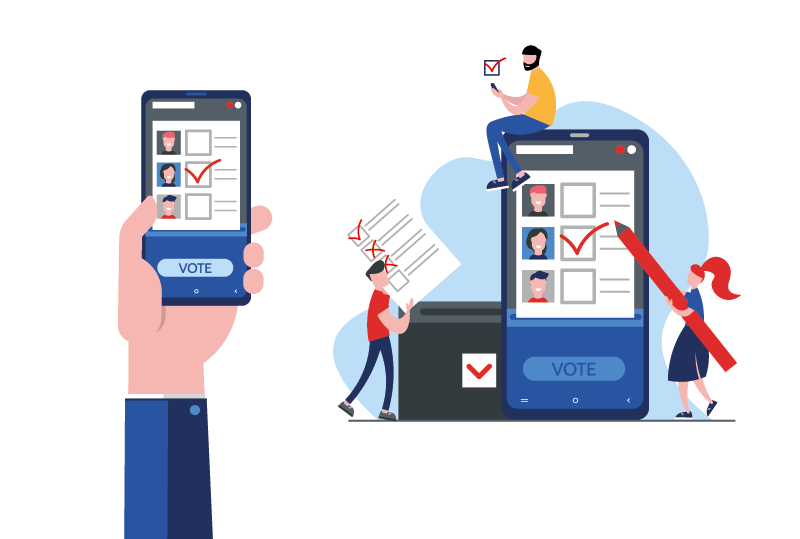Vores Interne booking-modul er klar til brug
Så er der kommet endnu en ønsket feature til Eventbuizz. Vi har længe haft mulighed for at kunne booke hotelværelser som en del af registreringsprocessen, men nu har vi fået lavet et internt bookingsystem, så du som arrangør, selv kan booke værelser til dine deltagere. Den nye feature kan eksempelvis bruges til kongresser, firmaarrangementer og […]
Nu kan du oprette vægtede afstemninger / Weighted voting
Så er der kommet en tilføjelse til afstemningsmodulet Dette imens mange af jer er i fuld gang med at planlægge jeres kommende generalforsamlinger virtuelt. Du kan i indstillinger deffinere hvor stor en vægt af det samlede antal stemmer, hver enkelte stemmedeltager skal have. Læs mere om hvordan de vægtede afstemninger sættes op, fordeles og vises her: […]
Poll and survey ‘pop up’ alert / Notifikations pop up for afstemninger og evalueringer
This is a new feature that improves the polls and survey module Denne nye funktion, forbedrer afstemnings- og evaluerings modulet Nothing changed in the way polls and survey works, the only thing changed, is that the attendees is notified directly in the application. So what ever you are looking into in the app, or not […]
Minimum and Maximum selections for polls & Survey questions
A small but significant addition to polls and survey! When you have a poll or survey question with multiple choices, you define the maximum selectable options and the minimum selectable options. En mindre men betydningsfuld tilføjelse til afstemninger og evalueringer! Når du opretter et spørgsmål med flere svarmuligheder, vælger du nu hvor mange valgmuligheder man minimum […]
New Hub Administrator for sponsor and exhibitor profiles
This Hub gives the sponsor or exhibitor an opportunity to have a more targeted and exclusive company profile at your events. Company branding: The Hub administrator has various options to brand themselves with content, such as; Company details, logo, links, video links, marketing material, forms and competitions, leads etc. And you give full access to […]
New Help Desk Module added to the App
Help Desk is a brand new app module, and it works very similar to Q&A module. The main difference is, that Help Desk is not connected to any program sessions. How it works? As organizer you create the Help Desk topics you’ve like. The attendee pick a topic from the Help Desk menu in the […]
Happy New Year from Eventbuizz
Time to look back on a somewhat special year 2020. A year we will never forget, for better and worse. But also, a year that challenge us all and for Eventbuizz, we have adapted to a time of working from home and with hybrid and virtual events. That is why we have, among other things, […]
Eventbuizz Service Update on 24. December 2020
On the 24.12.2020, Eventbuizz will be down for maintenance and updates. It will not be possible to access the back end, event apps or event registration sites. If your customers try to access these sites, following notification will be displayed: “Sorry for the inconvenience, we are performing some important maintenance the 24.12.2020 until 12:00 CET” […]
Du kan nu logge på event appen med NemID
Så er der tilføjet endnu en mulighed for deltagere på appen, nemlig at logge ind med sit NemID. Som arrangør, har I flere log ind muligheder at vælge imellem. Disse bestemmer I fra Deltagernes indstillnger, hvorfra I har følgende valgmuligheder: Log på med NemID – OBS: Det kræver at deltagerne er tilmedlt med cpr-nummer! Log […]
Great news! Import updates to Program, Exhibitors and Sponsors
You are probably already familiar with this import feature from import Attendee list. When you are importing your list, you are asked two options; What happens when I choose “Create new records”? New records, ex. program sessions in the CSV-file, are added to the total Program. And it is only the new records – if you […]
Nyt! Kopier events i Plug N Play / New feature! Copy event in Plug N Play
For Plug N Play brugere, er det nu også muligt at kopiere events. Når der kopieres fra et eksisterende event kopiers ALT indhold med, altså også deltagerliste, logoer, program mv. Det vil derfor være fordelagtigt at benytte kopier-funktionen når netop indholdet skal genbruges i det nye. Dernæst kan indholdet i det nye event selvfølgelig frit tilpasses. Hvordan […]
Matrix questions for Sub registrations, Polls & Surveys
Good news! We extended attendee questions to also have a new matrix questionnaire. Here is an example on how this could look in the registration flow: Find out more: https://support.eventbuizz.com/knowledgebase/new-matrix-for-sub-registration-polls-surveys/